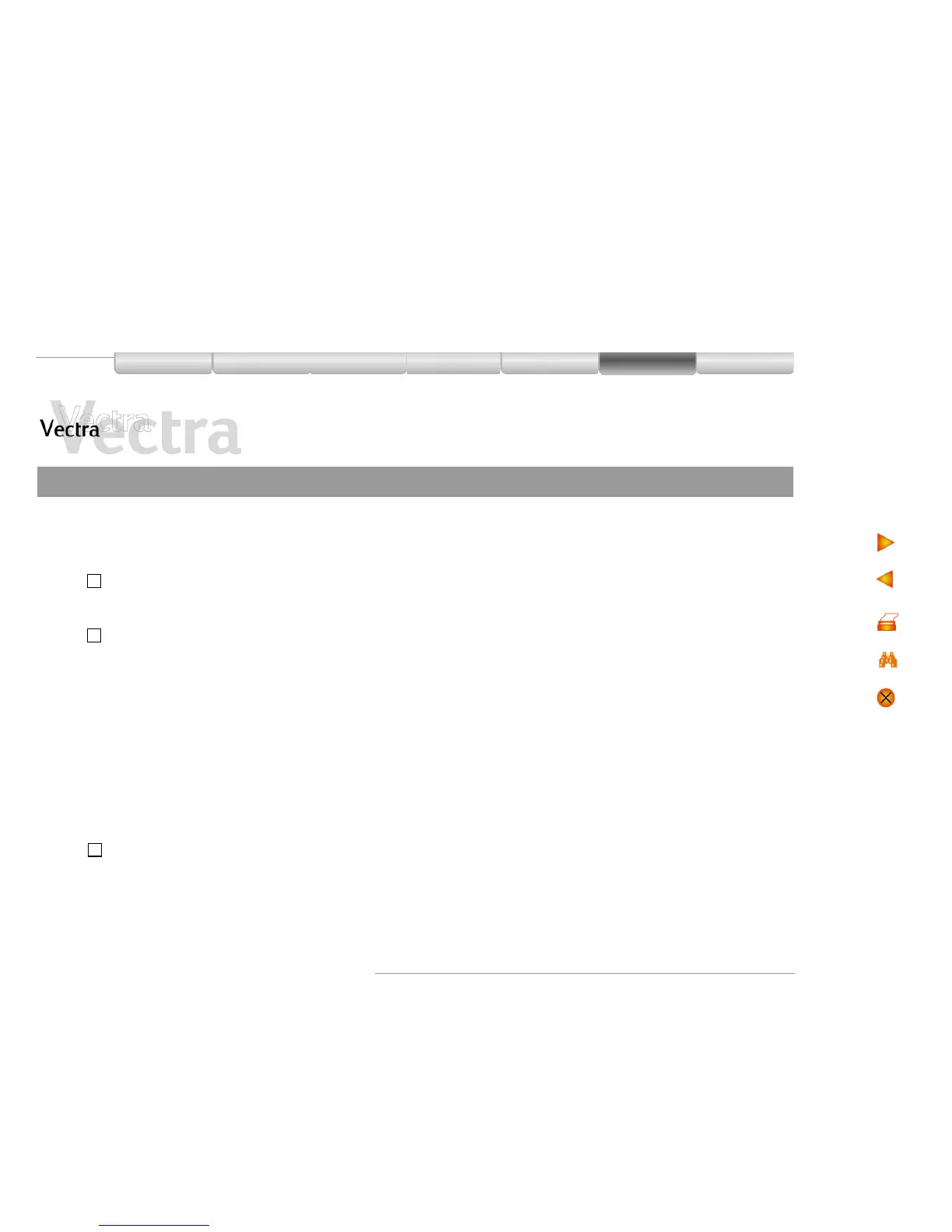Problems
Frequently Asked Questions 7of11
Problems with LANs:
I get an error message in Windows 98
when changing the name of the
workgroup. What can I do?
!
After changing the Workgroup Name in the Network Properties
window your computer will prompt you to reboot. After rebooting,
reboot a second time to fix the problem.
When my PC wakes up from suspend
mode, the LAN does not work. Why?
!
This problem affects users with Windows 95 who have Advanced
Power Management enabled and a HP/Intel Pro 100+
Management Adapter LAN card.
There are two possible ways to fix this problem.
• Disable Advanced Power Management.
To do this, go to Settings > Control Panel > Power
and disable the Allow Windows to manage power use on this
computer option
• Disable the LAN card’s BootROM
To do this, use the BROW utility which is available on the HP
Web site.
How can I use the LEDs on my LAN to
check if my network is active?
!
LED
10/100 LNK
ACT
Description
Green: Link
integrity 10
Yellow: Link
integrity 100
Yellow: Port traffic
for either speed
Flashing
Reversed polarity
Network traffic
present
Steady
Good 10BASE-T
connection
between NIC and
hub
Heavy network
traffic
Off
No connection
between NIC and
hub
No traffic
