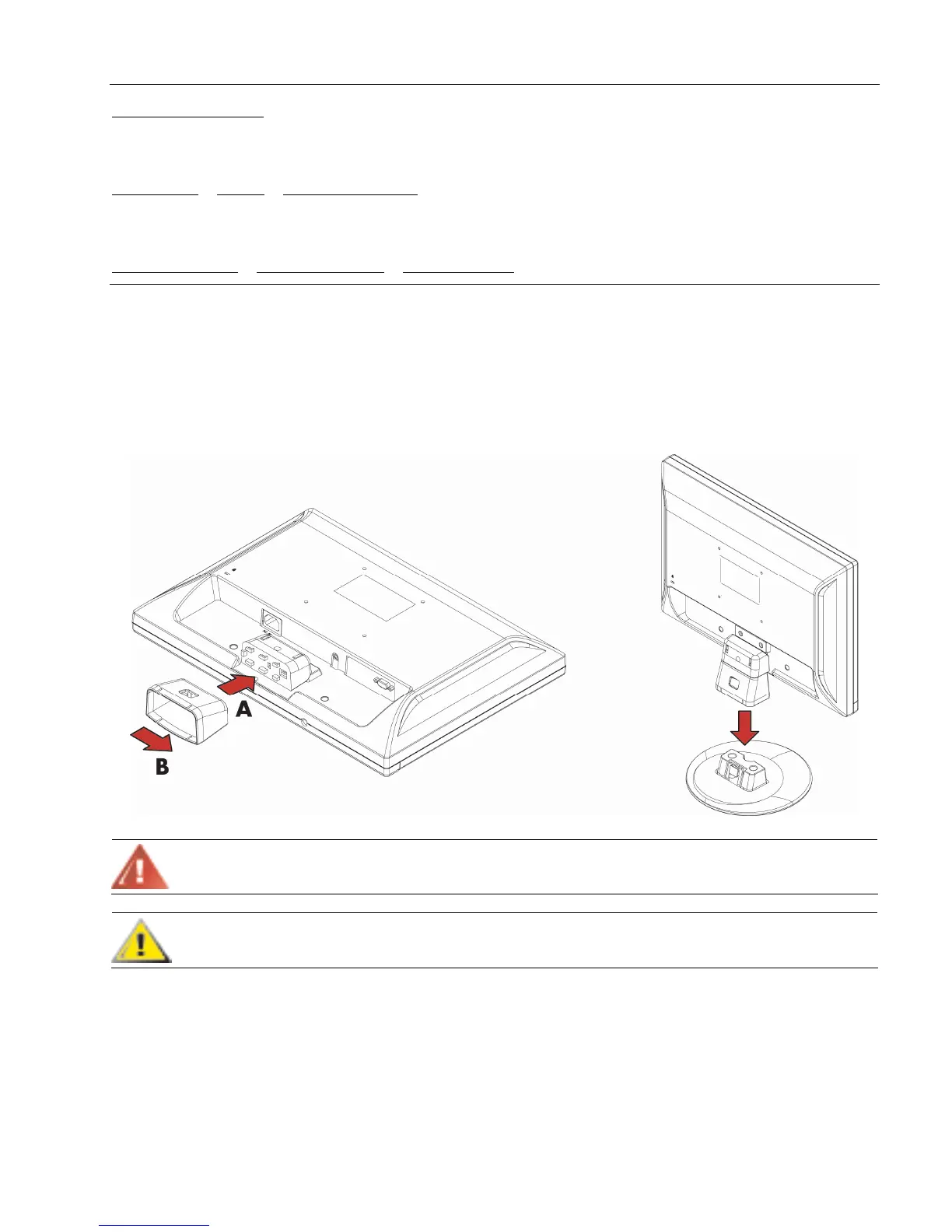Back to Contents Page
Setup
Base and Tilt • Cables • Wall Mounting Arm
Base and Tilt
Attaching the Base • Removing the Base • Adjusting the Tilt
Attaching the Base
1 Set the panel face-down on a flat, protected surface.
2 Align the pedestal slots with the panel tabs and insert (A).
3 Slide the pedestal to the right to lock it into place (B).
4 Lift the panel and lower the pedestal onto the base until the push tab locks.
WARNING: Be careful to avoid pinching or scraping fingers when attaching the base.
CAUTION: To prevent damage, avoid applying pressure to the panel front.