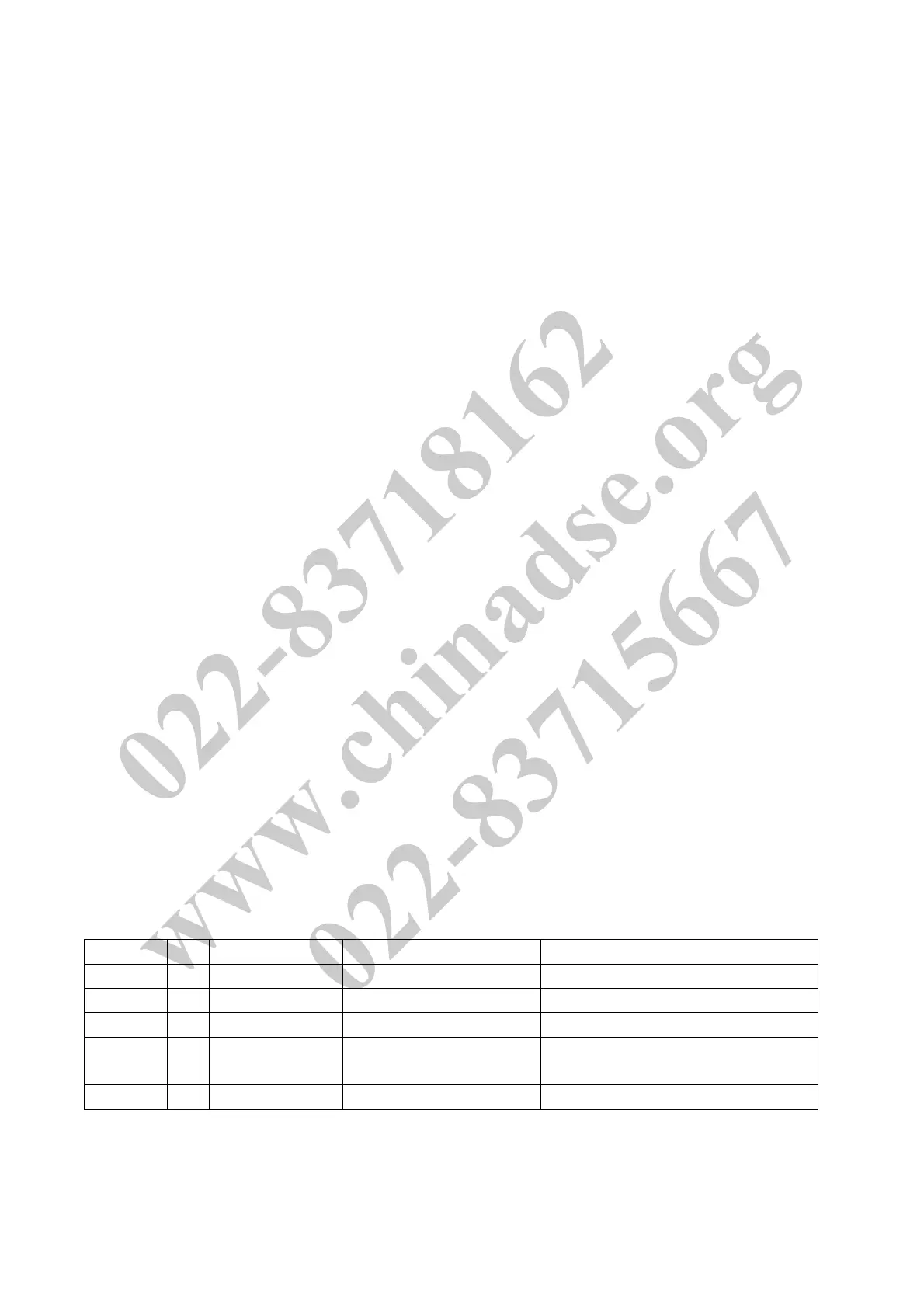Page 5
3.5.1 I308 EEPROM (24LC16B)
The control data and parameter, and OSD related setting, and other service data, to be
stored in I308. The contents of which are updated as required.
3.5.2 I309 SPI Flash ROM
The firmware program running from I309 external SPI flash ROM, contains firmware code
and data for all firmware function. The device is 2Mbits of flash ROM.
3.5.3 I307 Microprocessor Supervisory Circuit
The function of this device is to assert a reset to I306 scaler Gm5726H (Gm5766H), when
either the power supply dropped down.
3.5.4 X301 14.318MHz
It generated reference clock input for I306 scaler.
3.5.5 ISP and DDC/CI function
The DDC/CI is VESA standard for the host PC system, it can through I2C bus to control
LCD monitor. Enter I306 pin64 DDC_SCL_A and pin65 DDC_SDA_A of the VGA port.
Enter I306 pin66 DDC_SCL_D pin67 DDC_SDA_D of the DVI-D port.
It use ISP function when change new firmware to I309 SPI flash ROM, it used I2C bus
from VGA or DVI-D port through I306 Gm5726H (Gm5766H) to I309 SPI flash ROM.
3.5.6 The power save sequence function
First I306 pin49 (BKLT_EN) set Low to disable LCD module back light power, delay of
some time, then I306 pin127 (PANELVCC_EN) set Low to disable LCD module power,
then I306 enter to power down mode.
3.6 Key & Panel interface (Circuit diagrams sheet 7of 8)
3.6.1 P306 connector
It is LVDS bus, it is from I306 scaler to LCD panel module. The P306 output voltage is 5V.
3.6.2 P307 and P308 connector
The P307/P308 has support keypad function. Control is give effect to for the push switch to
be used when the user changes the parameters, in order to modify the respective setting
values. Whether the switch has been pressed is identified with the switch input level
change of I306 Gm5726H (Gm5766H). Related ports of I306 based on Table 1.
Each parameter is stored in the I308 EEPROM, the contents of which are updated as
required. The P307 have LED Blue and Amber light, the LED Blue signal from I306
pin126, and the LED Amber signal from I306 pin125.
Table 1 Related ports of I306
Pin No. I/O Signal name Function Remarks
Pin 113 I KEY_POWER Soft power switch input Power key
Pin 115 I KEY_MENU Enter OSD switch input Enter OSD menu
Pin 114 I KEY_UP Switch input Up key or Viewing model selection
Pin 115 I KEY_DOWN Switch input Down key or Volume control of
audio function
Pin 114 I KEY_SELECT Selection switch input Select key or Auto adjust key
3.7 Audio (Circuit diagrams sheet 8of 8)
3.7.1 P309 connector
022-83718162
www.chinadse.org
022-83715667
