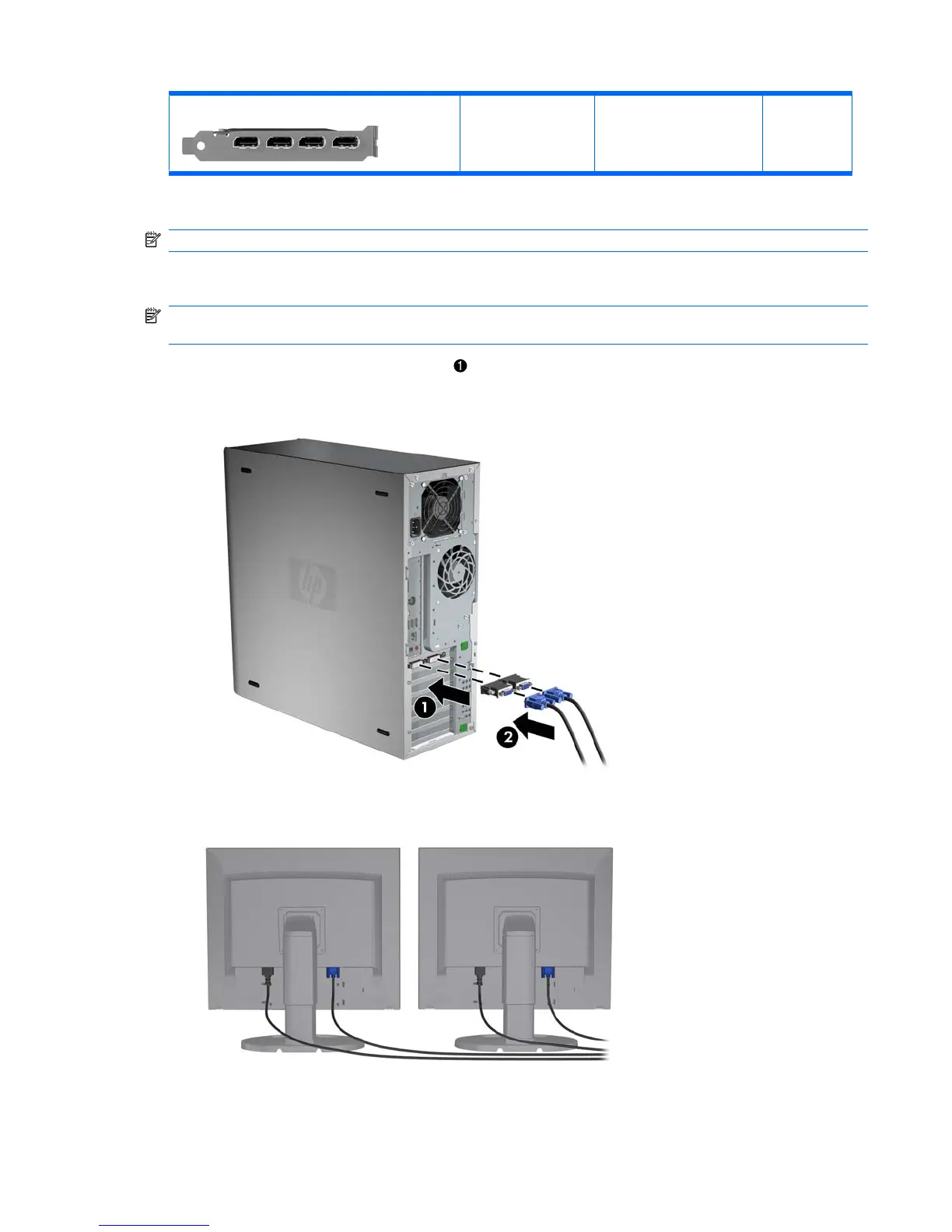D
ISPLAY
PORT
Display port to
VGA adapter
(sold separately)
Display port to DVI
adapter
No adapter
required
*
This interface is a dual-monitor graphics interface card that supports two VGA or DVI monitors.
NOTE: HP graphics cards include monitor cable adapters unless otherwise indicated.
Connecting the monitors
NOTE: Your graphics card may support two or four monitors. Refer to the graphics card documentation
for details.
1. Connect the monitor cable adapters to the workstation, then connect the appropriate monitor
cables to the adapters
2
(if required) as shown in the following figure.
Figure 3-8 Connecting the cables to the workstation
2. Connect the other ends of the graphics cables to the monitors as shown below.
Figure 3-9 Connecting cables to the monitors
3. Connect one end of the monitor power cord to the monitor and the other end to a grounded power
outlet.
ENWW Adding monitors 25
