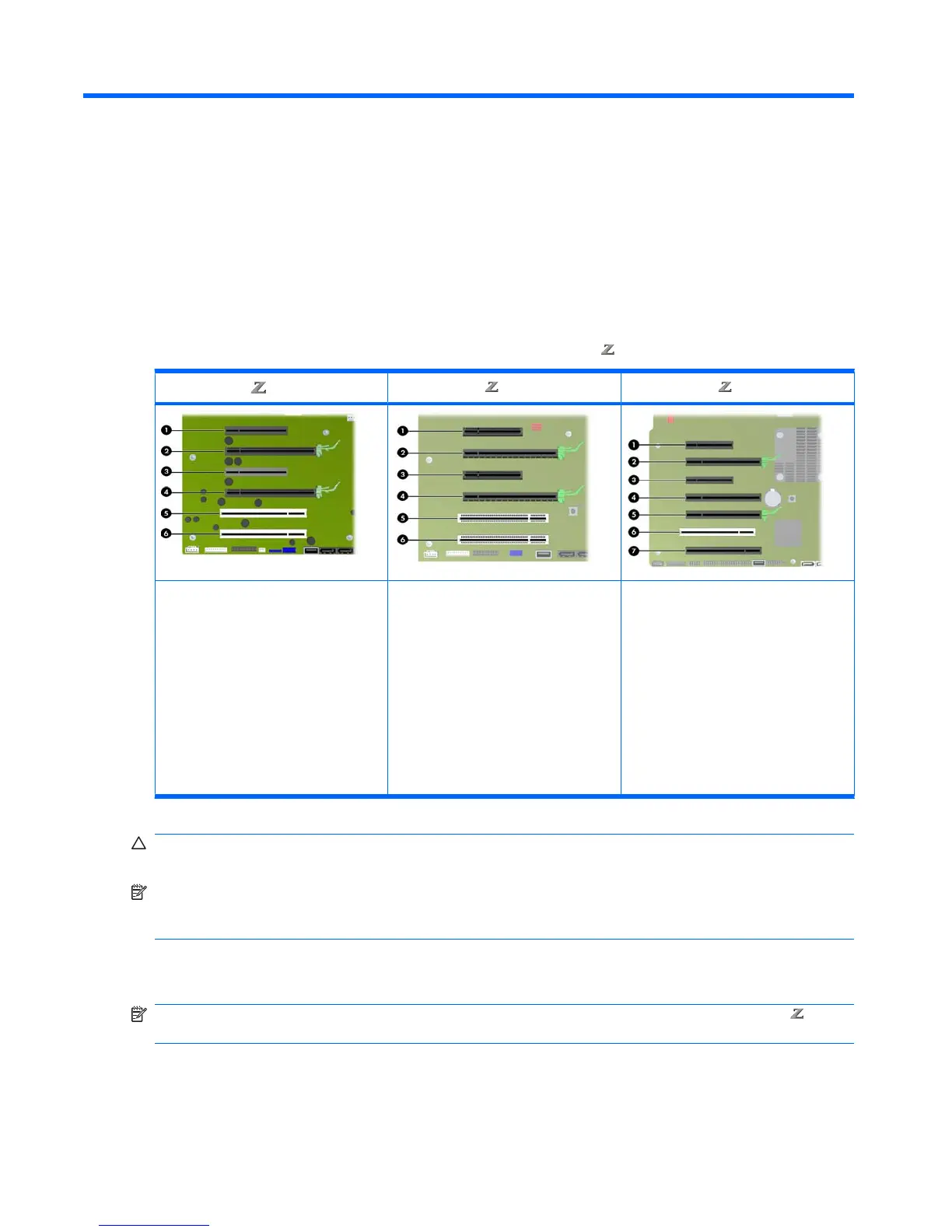8 Installing PCI/PCIe devices
This section describes how to install a PCI or PCIe card in the workstation. To increase the performance
and functionality of your system, PCI/PCIe devices such as graphics cards or audio cards can be
installed in the expansion card slots on the workstation.
Expansion card slot identification
The following table describes the expansion card slots in the HP Workstation series.
400 600 800
Slot description
●
1–PCIe2 - x8 (4) 25W
●
2–PCIe2 - x16 75W
●
4–PCIe2 - x16 75W
●
5–PCI 32/33
●
6–PCI 32/33
Slot description
●
1–PCIe2 - x8(4) 25W
●
2–PCIe2 - x16 75W
●
3–PCIe - x8(4) 25W
●
4–PCIe2 - x16 75W
●
5–PCI 32/33 25W
●
6–PCI 32/33 25W
Slot description
●
1–PCIe2 x8(4) 25W
●
2–PCIe2 x16 75W
●
3–PCIe x8(4) 25W
●
4–PCIe2 x16(8) 25W
●
5–PCIe2 x16 75W
●
6–PCI 32/33 25W
●
7–PCIe x16(8) 25W
CAUTION: To prevent damage, the overall power consumption of the system (including I/O cards,
CPU, and memory) must not exceed the maximum rating of the system power supply.
NOTE: The x1, x4, x8, and x16 designators describe the number of electrical PCIe lanes routed to an
expansion slot. For example, x16(8) means that the expansion slot is mechanically a x16 length
connector, with eight PCIe lanes connected.
Installing an expansion card
NOTE: The following procedure describes how to install an expansion card in a typical HP
Workstation. Your workstation may look different.
46 Chapter 8 Installing PCI/PCIe devices ENWW
