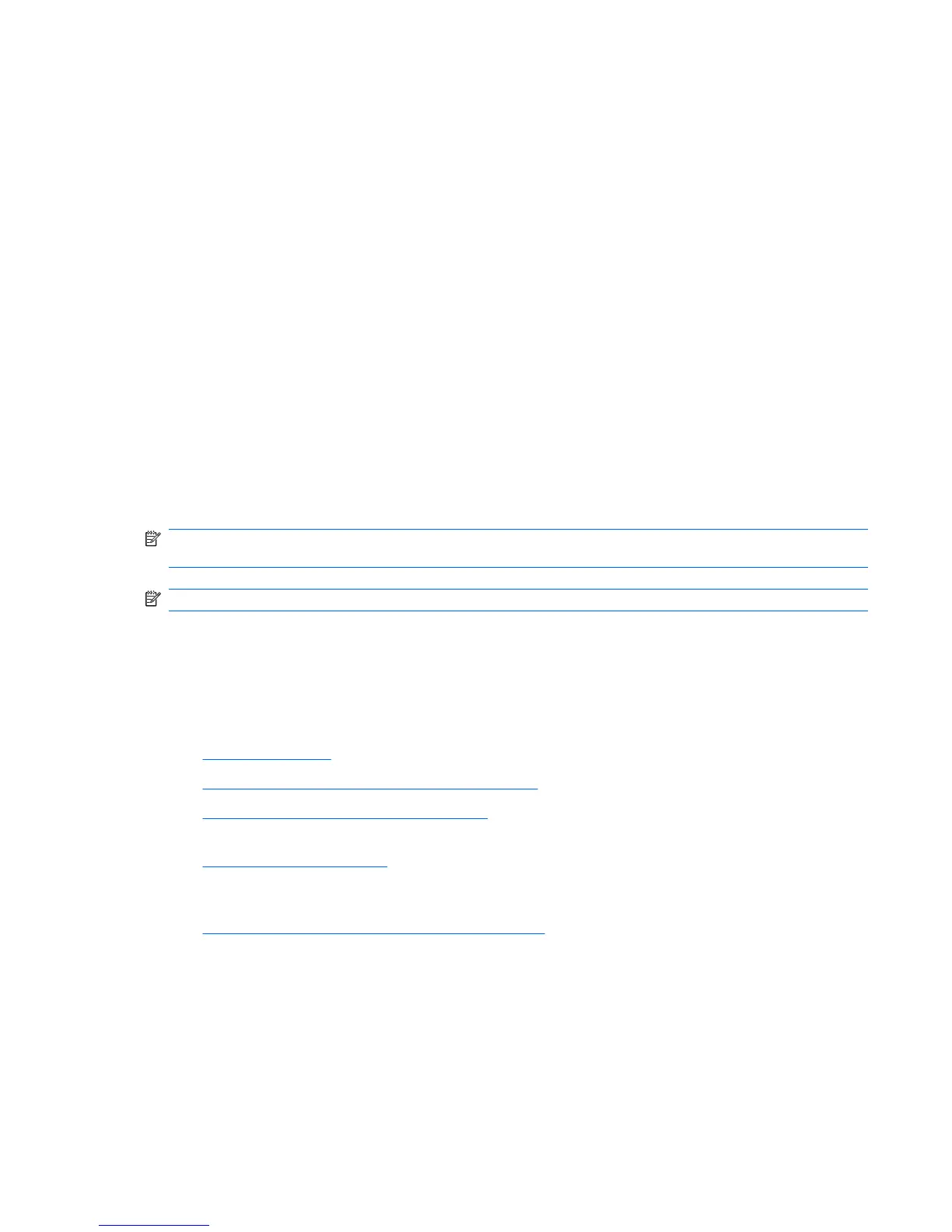●
After installing a non-plug and play (PnP) expansion board or other option (such as a diskette drive),
reconfigure the workstation.
●
Are all necessary device drivers installed?
●
Have all printer drivers been installed for each application?
●
Have you removed diskettes, optical disks, and USB drive keys from the drives before powering
on the workstation?
●
Are you running the latest version of BIOS, drivers, and software?
HP troubleshooting resources and tools
This section provides information on the HP Help and Support Center, E-support, and Helpful Hints for
troubleshooting.
HP Help and Support Center
The HP Help and Support Center is a customized HP user interface that enhances the Windows XP
Help and Support Center Help feature. This customized utility allows you to access specific information
about your HP Workstation such as configuration information by clicking Start > Help and Support
Center. The interface also provides customized help and support links to the HP Web site related to
your HP Workstation.
NOTE: The customized HP Help and Support Center is not available on Windows XP Professional
x64 Edition or on Linux.
NOTE: Currently, HP Help and Support Center does not work on Windows Vista.
E-support
Online access and support resources include Web-based troubleshooting tools, technical knowledge
databases, driver and patch downloads, online communities, and product change notification services.
The following Web sites are also available to you:
●
http://www.hp.com—Provides useful product information.
●
http://www.hp.com/support/workstation_manuals—Provides the latest online documentation.
●
http://www.hp.com/go/workstationsupport—Provides technical support information for
workstations.
●
http://www.hp.com/support—Provides a listing of the worldwide technical support phone numbers.
Access the telephone numbers by visiting the Web site, then select your region, and click Contact
HP in the upper-left corner.
●
http://www.hp.com/support/workstation_swdrivers—Provides access to software and drivers for
workstations.
ENWW HP troubleshooting resources and tools 63
