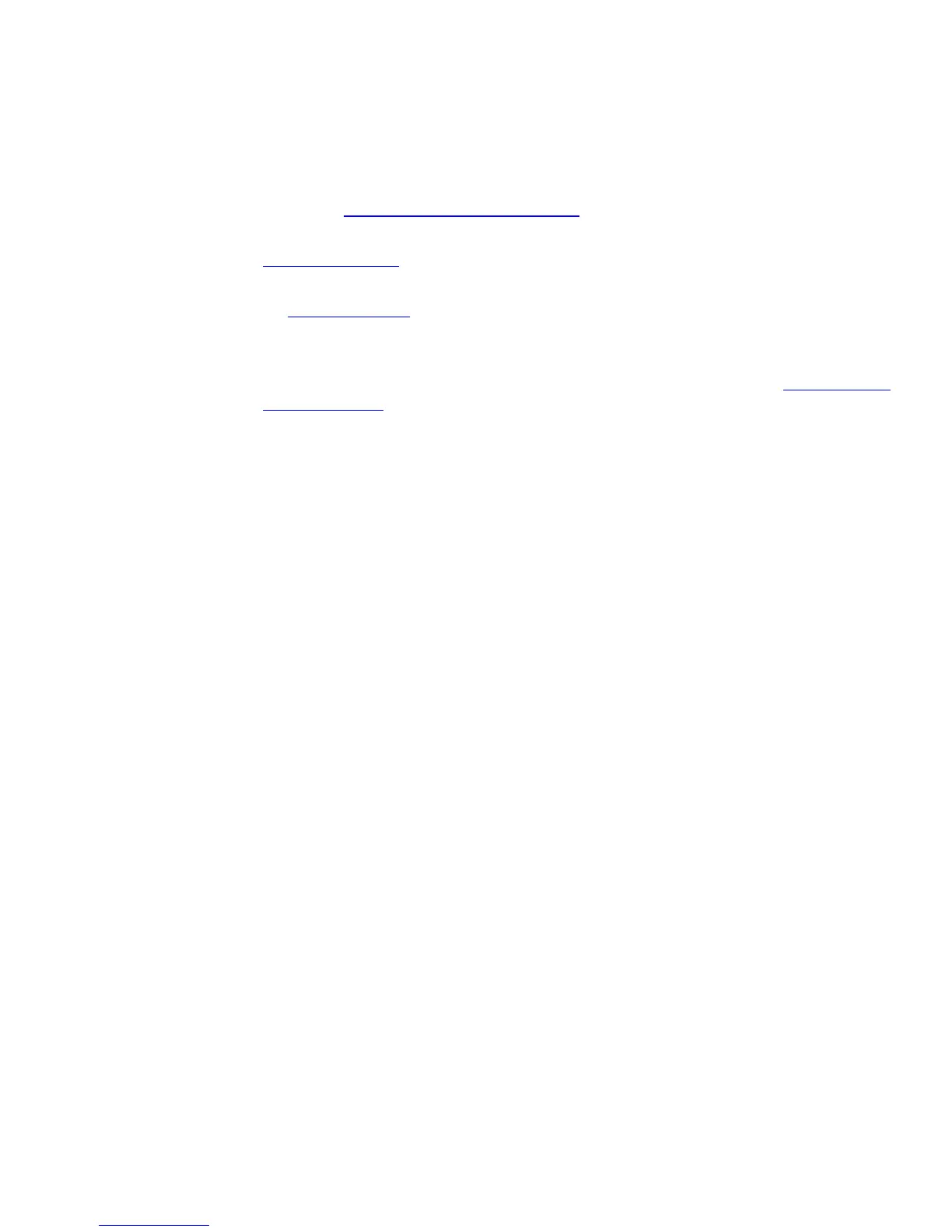You should consider that each person has their own perception and their own subjective opinion
about the result; this is because there are various factors that can influence our opinions, such as the
type of image (portrait, landscape…), the source color space, the media used, the environmental
conditions, the subjective perception about your own photo, etc.... This means the printing suggestion
may not completely match with your own personal opinion.
1. First recommendations:
• Refer to the
Media type functionality & features and choose the most appropriate media.
• It is essential that you have the media type correctly calibrated with the printer, refer to the
Calibrate my printer section.
• In order to get a correct display, it’s also essential that you have the monitor profiled, consult
the
Profile my monitor document.
• If the paper that you are using is not listed, or if you cannot find a paper type that resembles
yours closely enough, we strongly recommend creating a new Custom Paper Type. You can
add a custom paper automatically by using the HP Color Center; refer to the
Add and profile
a new paper type document.
2. Open Adobe Photoshop CS2.
3. Configure the Color Settings, Edit menu > Color Settings…:
• Make sure the More Options are displayed.
• Working Space > RGB: Select the profile of the scanner or camera you have used to get
the photos (source profile), if you don’t have it, select Adobe RGB (1998).
• Working Space > CMYK: Europe ISO Coated FOGRA27 (for Europe), U.S. Web Coated
(SWOP) v2 (for US) and Japan Standard v2 (for Japan).
• Color Management Policies: Preserve Embedded Profiles.
• Profile Mismatches: Check Ask When Opening and Ask When Pasting.
• Missing Profiles: Check Ask When Opening.
• Conversion Options > Intent: Perceptual.
2
