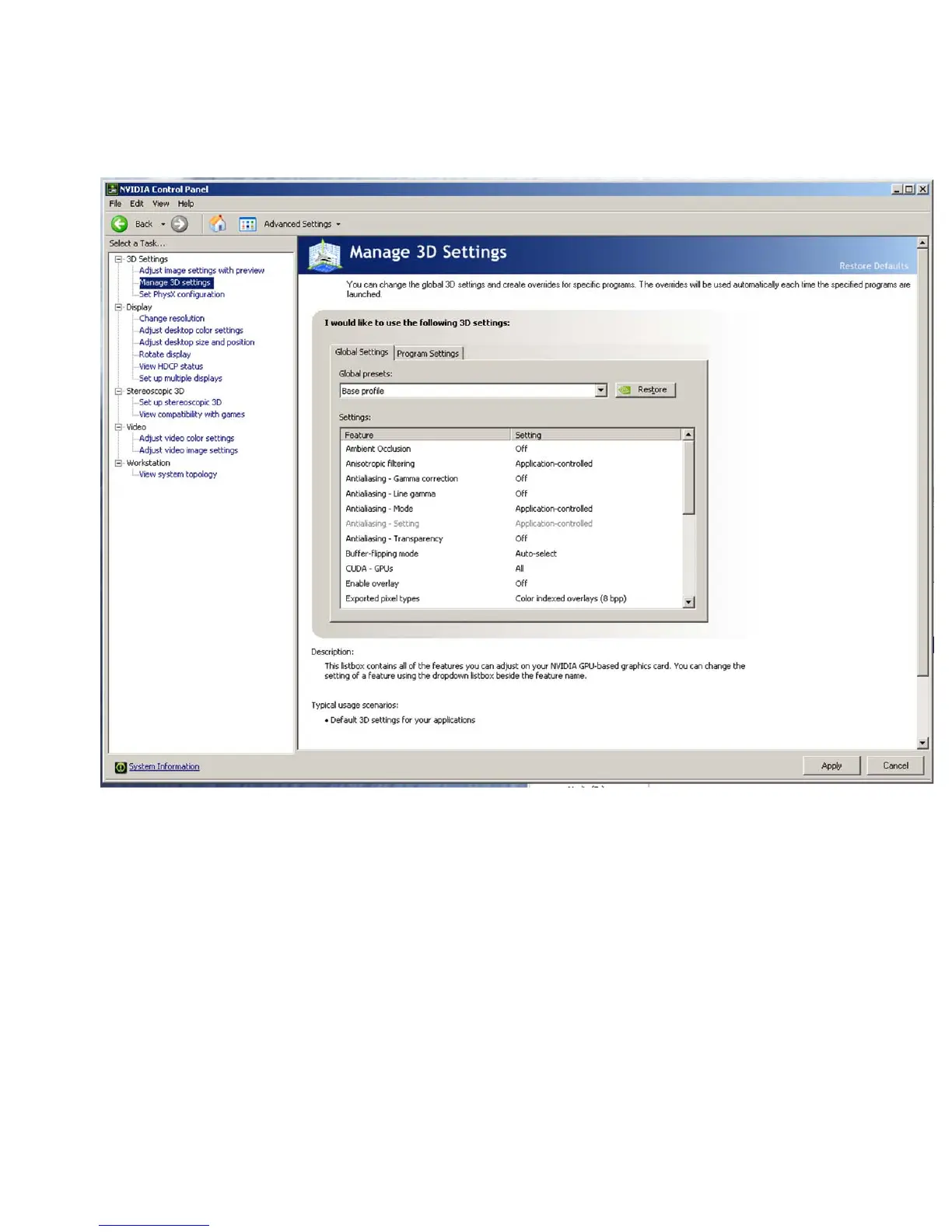Page 11 of 24 Joe Conforti
– Avid Technology – September 14th, 2012
Rev A - Initial Public Release
5. Select Manage 3D Settings
6. Select “Global Settings” Tab
7. Under the “Global Settings” tab select “Base Profile” as shown in the picture below:
