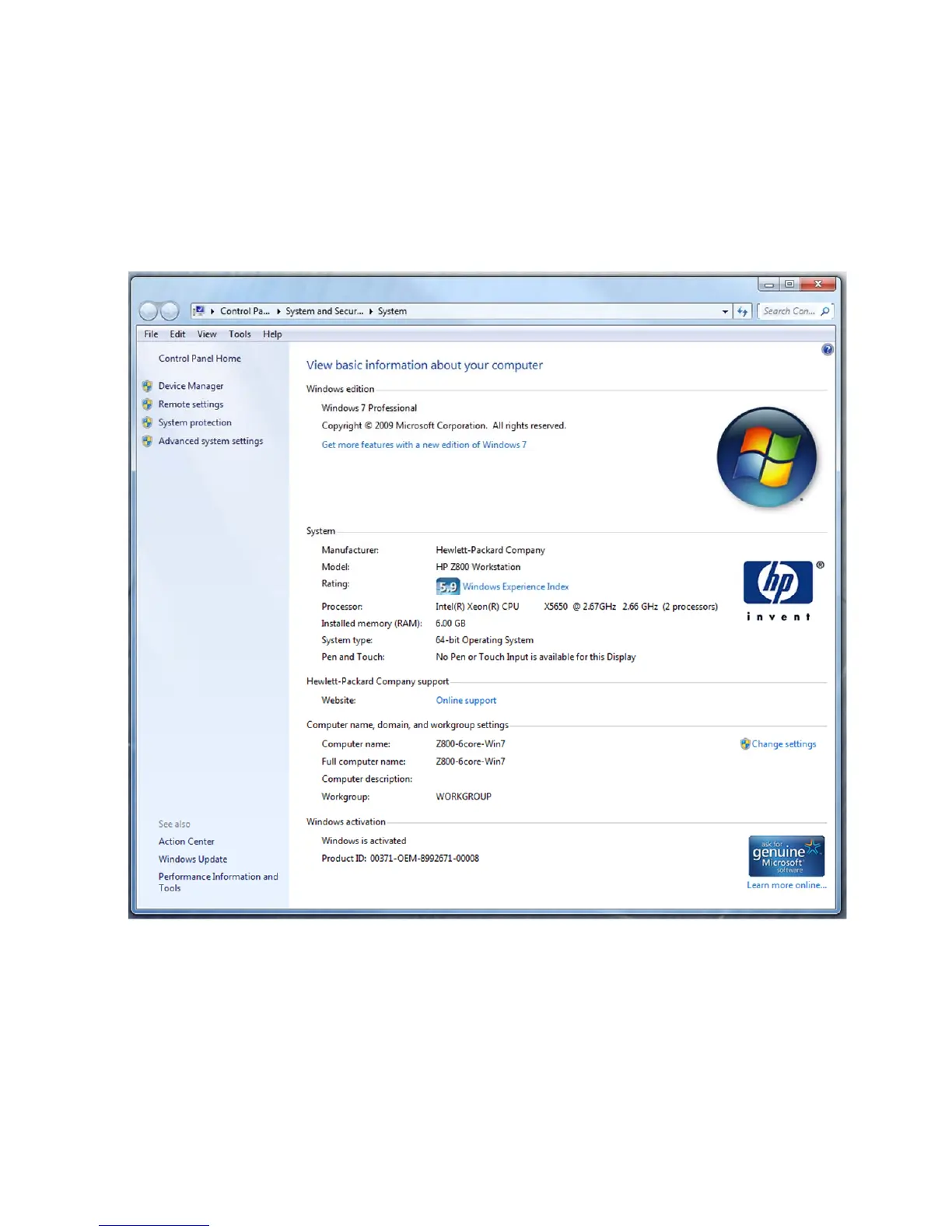Page 19 of 24 Joe Conforti
– Avid Technology – September 14th, 2012
Rev A - Initial Public Release
I.) Set Windows “Visual Effects” for “best performance”:
1. Right-Click on My Computer / Computer
2. Select Properties
3. The screen below will be displayed:
4. On the left side of the screen above, locate and select “Advanced system settings”
