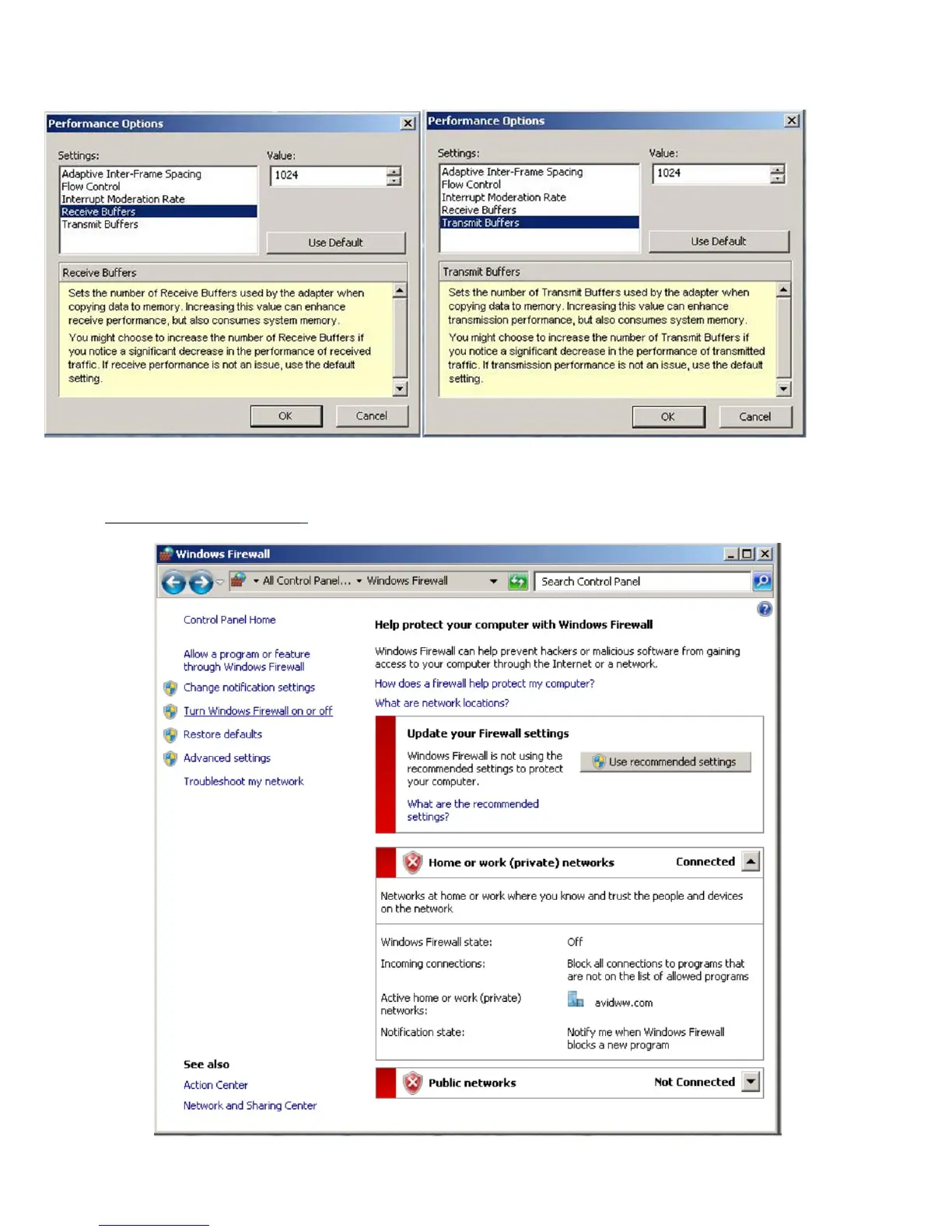Page 23 of 24 Joe Conforti
– Avid Technology – September 14th, 2012
Rev A - Initial Public Release
Set Receive Buffers to 1024 Set Transmit Buffers to 1024
Perform this for each instance of and Intel NIC port which will be used for ISIS connectivity.
K.)
Disable the windows firewall:
Navigate to Control Panel / Windows Firewall -- Select Turn Windows Firewall on or off
