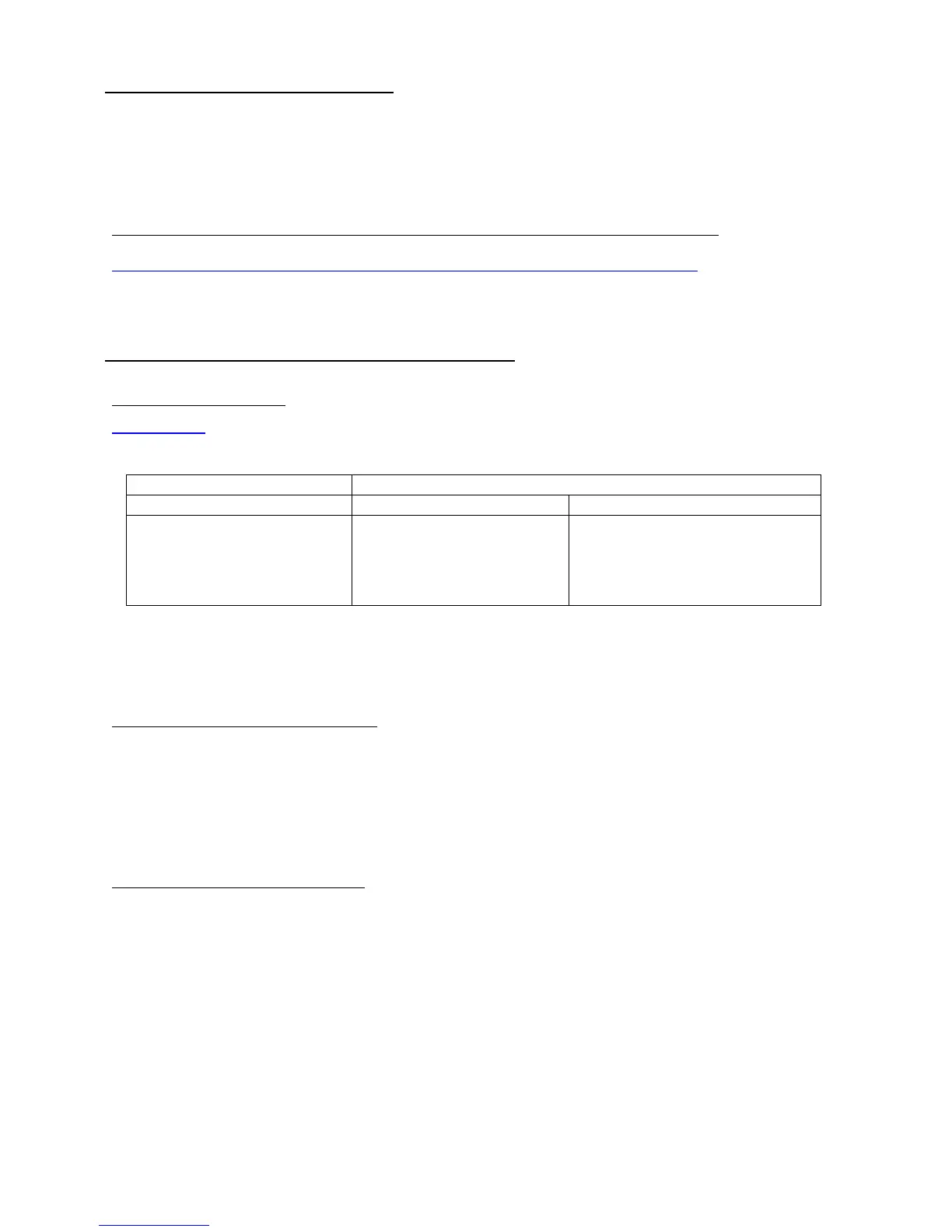Page 8 of 24 Joe Conforti – Avid Technology – September 14th, 2012
Rev A - Initial Public Release
B.) Qualified Avid system BIOS version(s): (As of this writing):
Failure to update the Z820 to an “Avid qualified BIOS” and set the BIOS settings per the instructions below may
result in non-optimal operation of the AVID software and hardware.
- Minimum BIOS ver 1.12
Current Avid qualified Z820 BIOS information is maintained at the following Avid KB link:
http://avid.custkb.com/avid/app/selfservice/search.jsp?DocId=267609&Hilite=hp+bios
C.) Required system BIOS settings for AVID environments:
Hyper-Threading Setting:
Please Note: CPU Hyper-threading should be enabled in all configurations per the chart below. It is
currently enabled by default by HP for shipping Z820’s with BIOS ver 1.12 or earlier
Z820 Required system BIOS changes:
1. Verify CPU Processors are set to Hyper-Threading – Set per chart above. Current version
BIOS v1.12 has Hyper-Threading enabled by default
2. Set Memory NUMA – Disable
3. Set Runtime Power Management - Disable
4. Set Idle Power Savings - Normal
Z820 Optional system BIOS change:
1. Set Intel Turbo Mode
** – Disable
** Only required if connecting USB audio I/O devices. This setting will eliminate any audio
“motor-boating” or audio “popping” which may be experienced with USB audio I/O devices.
Hyper-Threading Setting
Software Version Dual 6-core CPU Dual 8-core CPU
Media Composer v6.x
Symphony v6.x
NewsCutter v10.x
Enabled (Mandatory)
Enabled (Mandatory)
