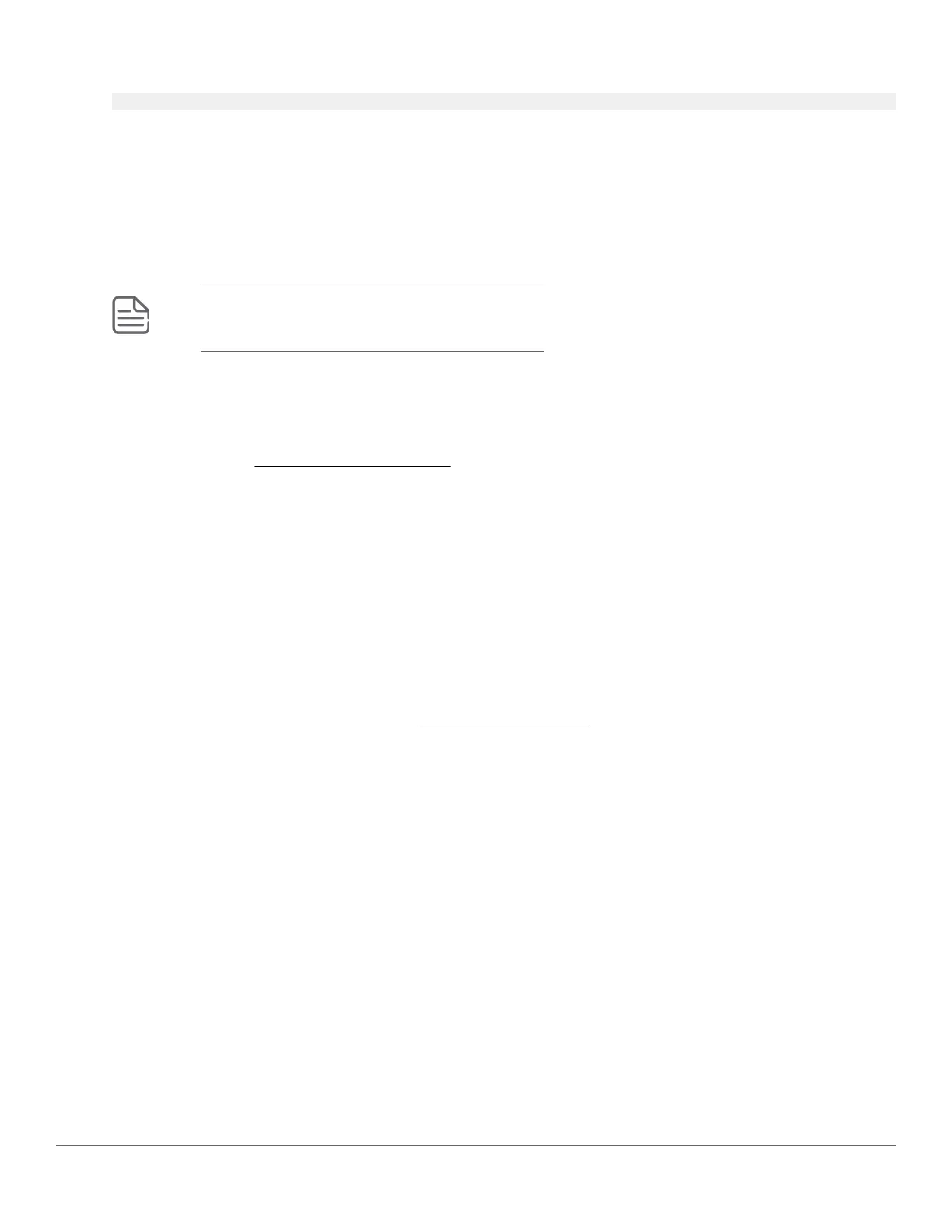For example, to set the querier interval to 300 seconds on ports in VLAN 8:
switch(vlan-8)# ip igmp querier interval 300
ip igmp static-group
Use this command to configure a group on the switch so that multicast traffic for that group can be forwarded with
a receiver host. Traffic will be flooded for this group.
Syntax:
[no] ip igmp static-group group-address
NOTE:
This command must be issued in a VLAN context.
Creates the IGMP static group with the specified group address on the selected VLAN. The no form of the
command deletes the static group on the selected VLAN.
ip igmp fastleave
For information, see Automatic fast-leave IGMP on page 32.
Syntax:
[no] ip igmp fastleave port-list
Enables IGMP fast-leaves on the specified ports in the selected VLAN.
The no form of the command disables IGMP fast-leave on the specified ports in the selected VLAN.
Use show running to display the ports per-VLAN on which fast-leave is disabled.
Default: Enabled
ip igmp forcedfastleave
For information about forced fast-leave, see Forced fast-leave IGMP on page 33.
Syntax:
[no] vlan vid ip igmp forcedfastleave port-list
Enables IGMP forced fast-leave on the specified ports in the selected VLAN, even if they are cascaded.
The no form of the command disables forced fast-leave on the specified ports in the selected VLAN.
Use show running to display the ports per-VLAN on which forced fast-leave is enabled.
Default: Disabled
show running-config
Displays a non-default IGMP forced fast-leave configuration on a VLAN. The show running-config output
does not include forced fast-leave if it is set to the default of 0.
forcedfastleave
Can be used when there are multiple devices attached to a port.
Chapter 2 Multimedia traffic control with IP multicast (IGMP) 25
