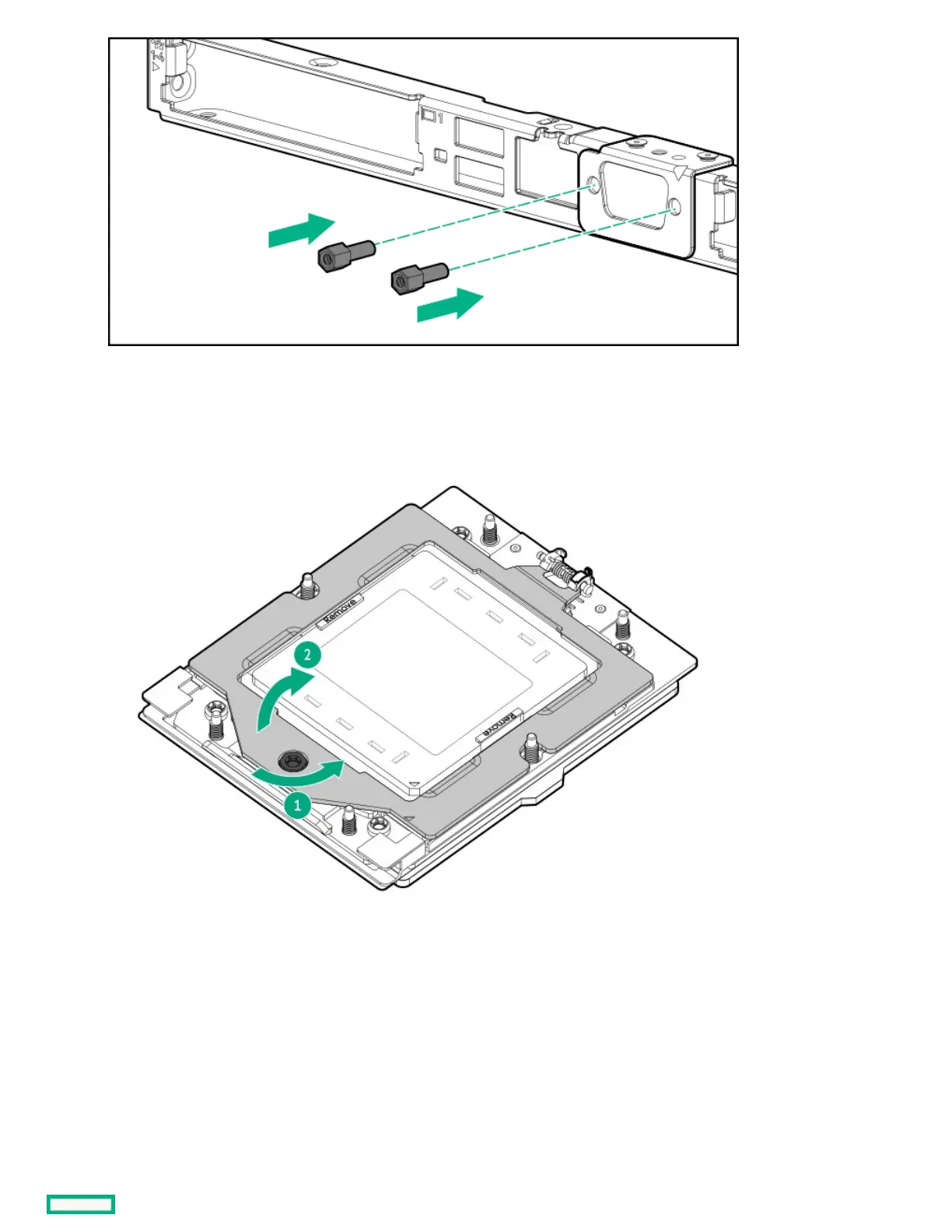3. Remove the rail frame cover:
a. While holding the sides of the retention frame, loosen the frame screw (callout 1).
This retention frame is spring-loaded. Once the screw is loosened enough, hold the retention frame as it automatically pivots to a
vertical position (callout 2).
b. Hold the lift tabs and pivot the rail frame to the vertical position (callout 1).
c. Slide the rail frame cover out of the rail frame (callout 2).
Retain the cover for future use.
