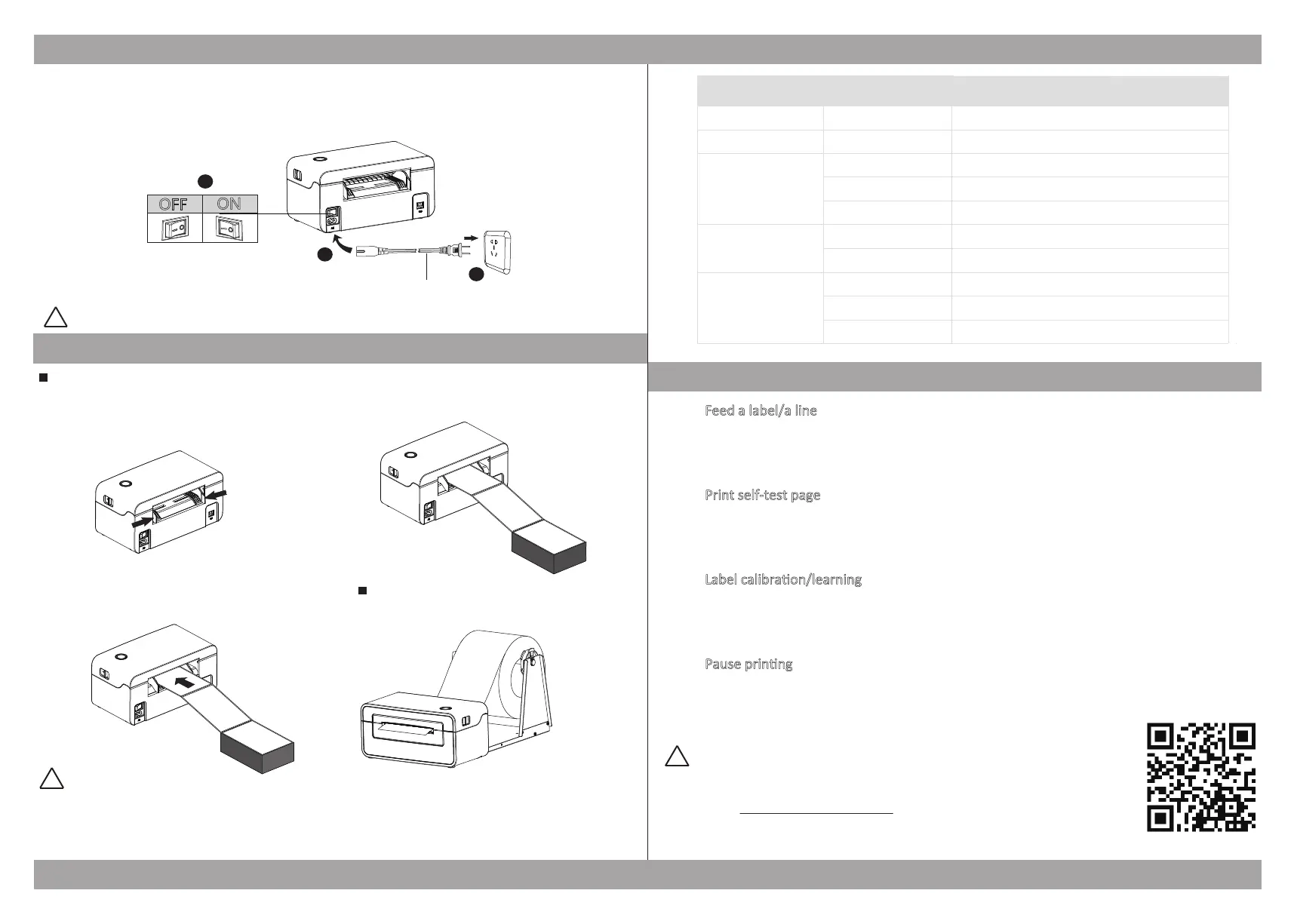-3-
-4-
Power Cord
2
3
1
OFF
ON
!
!
!
Rev.1.0
1. Turn the power on, adjust the paper
2. Insert the paper into the entry slot.
3. The paper will be inhaled into the path
2.Connect the power cord to power receptacle.
Feed a label/a line
depending on the media you use.
Cr Ligt Descripn
The print head is over heat
Label learning is abnormal
Always on
The printer is not ready yet
Paper jam, paper posion is abnormal
Flash slowly
Flash slowly
Flash slowly
Flash rapidly
Flash rapidly
