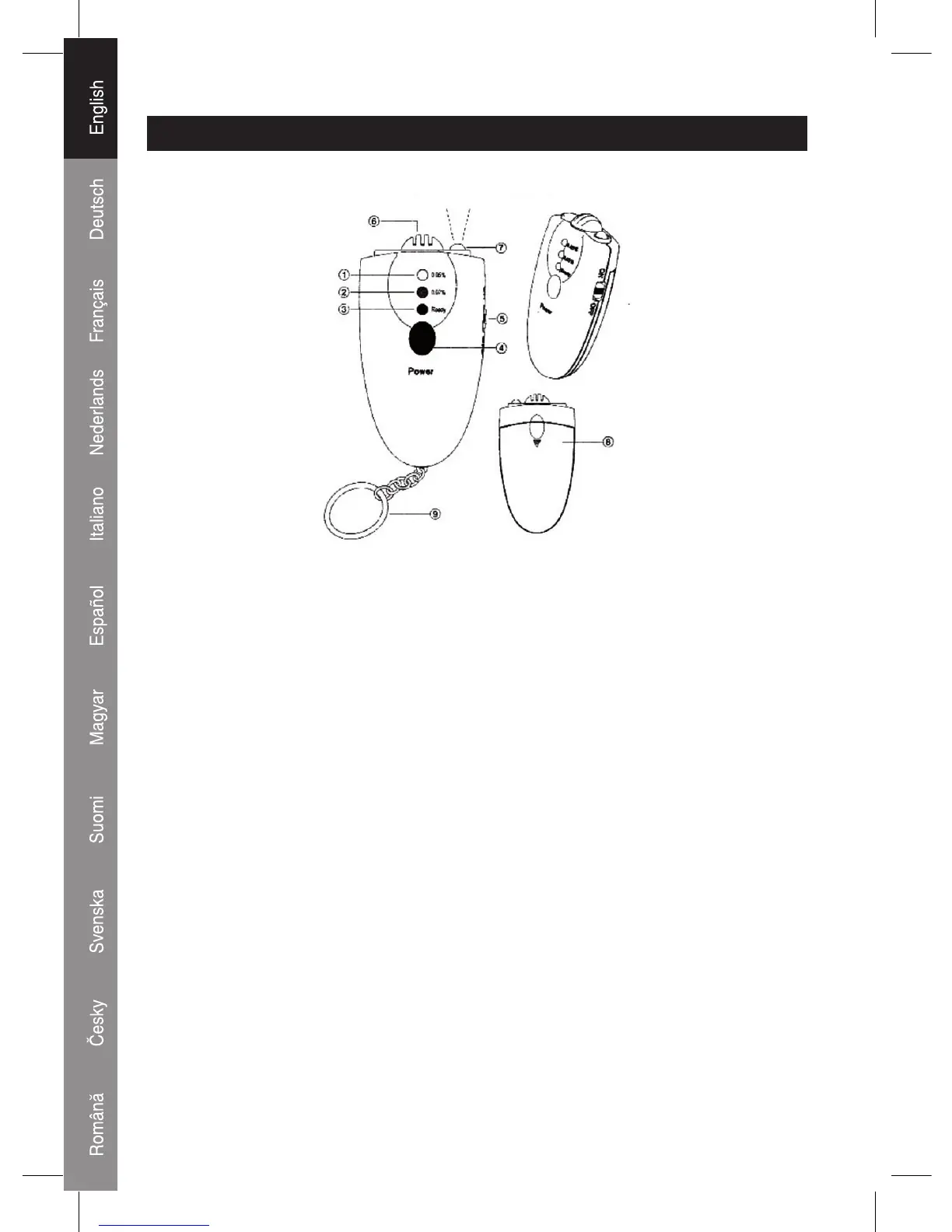2
ENGLISH
1. Alcohol Breath Tester
1)--Red Light (Danger)
2)--Yellow Light (Caution)
3)--Green Light (OK)
2. Alcohol Test
2) Press and hold the power button(4) until the green LED light turns on and hold it
for 5 seconds. Then blow into the breath pipe (6) and check the test result (user‘s
alcohol level) as follows:
A-- Green light on: Ok safe----Under 0.02% BAC (or 0.1mg/l BRAC)
BAC -----Blood Alcohol Content
BRAC ---Breath Alcohol Content
3. Torch Function
Set the torch switch (5) to ON position to turn on the light. Do not use the test
function whilst the torch is on.
4. Notice
If this Alcohol Breath Tester is not used for a long period, it may need more time to
warm up. Please press the power button and retry it for several times.
5. Disclaimer
The indication of BAC by this Alcohol Breath Tester should be used for reference
only. The manufacturer and the seller do not take any legal responsibility.
ALCOHOL BREATH TESTER
