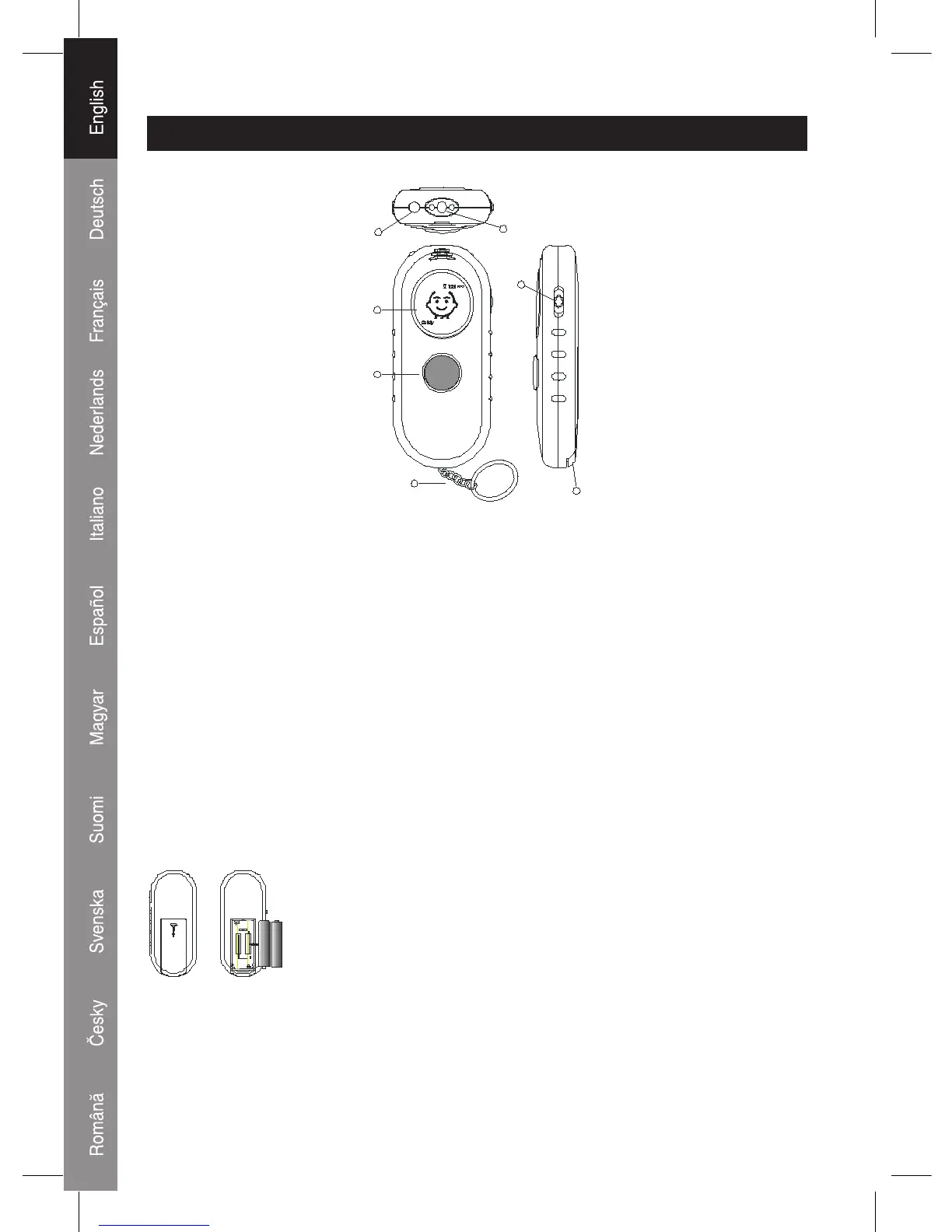2
ENGLISH
5
2
4
1
6
7
3
Features
1. 3-step alcohol test with audible alert
2. LCD display
3. Quick response and resume
4. Auto power off
5. Low battery indication
6. Torch function
7. Key chain
8. Use 2 x AAA alkaline batteries
Battery installation
1. Slide open the battery compartment lid from the back of the unit.
2. Insert two AAA (or UM-4) size alkaline batteries with correct polarity as
indicated.
3. Replace the battery compartment lid.
(1) Power Button
(3) Torch Light
(5) Torch Switch
(7) Battery Compartment
(2) LCD display
(4) Breath Pipe
(6) Key chain
