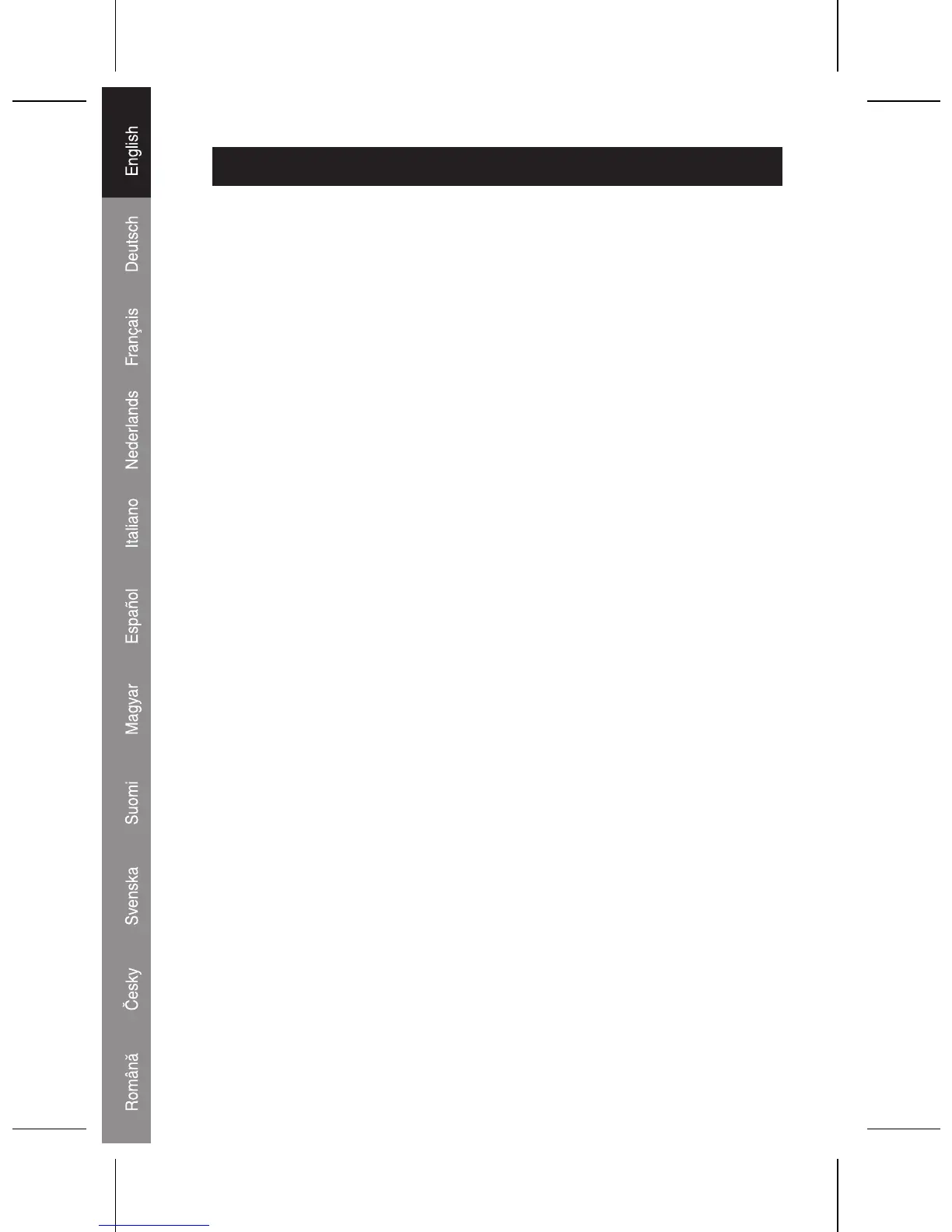2
ENGLISH
1. To fi nd your current position, you will need two visible
landmarks (mountain, hill, island, etc.) whose locations are
indicated on the map. Your lensatic compass enables you
to draw the proper lines on your map from two landmarks
towards your location. The intersection of these two lines
is your current position. Choose landmarks a wide distance
apart for greater accuracy.
2. Rotate the lens to align the longer line on the lens with the
wire in the lid as shown in Fig. 1, then hold the compass up
close to your eye for viewing. Use the thumb ring to hold the
compass steady and horizontal. Peer through the slot on
top of the eyepiece and sight one landmark through the wire
and slot, then look down at the compass through the lens
and note the degree reading directly in front of you. This
compass reading is referred to as a “bearing”.
3. Repeat step 2 for the second landmark.
4. Position your map on a fl at level surface and align the
magnetic north on the map with your compass. Your
map is now oriented. Noting the local variation between
true north and magnetic north, either add or subtract the
local variation to the bearing readings from Steps 2 and
3. Subtract if magnetic north is west of true north. Add if
magnetic north is east of true north.
5. With protractor zeroed at map location of the fi rst landmark,
align protractor with true north as shown in Fig. 2. Draw a
line at the angle of your corrected bearing from Step 4.
6. Repeat Step 5 for the second landmark. Where these two
lines intersect is your current position as shown in Fig.3.
7. As you reach your destination, this procedure can
be repeated with the previous landmarks or with new
landmarks as circumstances dictate.
