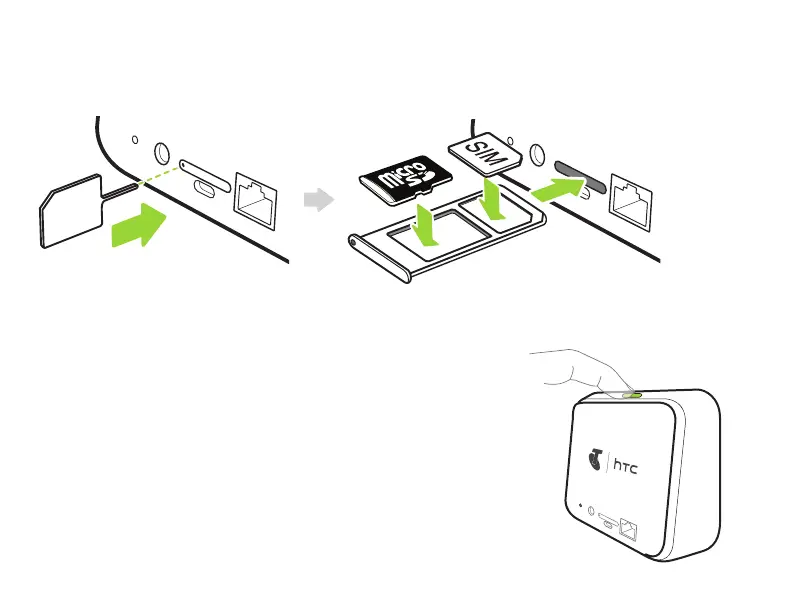___ Inserting nano SIM and microSD cards
Make sure your HTC 5G Hub is switched o before inserting the cards.
___ Switching the power on or o
To turn the power on, press and hold the POWER button
until the display turns on.
To turn the power o, press and hold the POWER button,
and then tap Power o.
