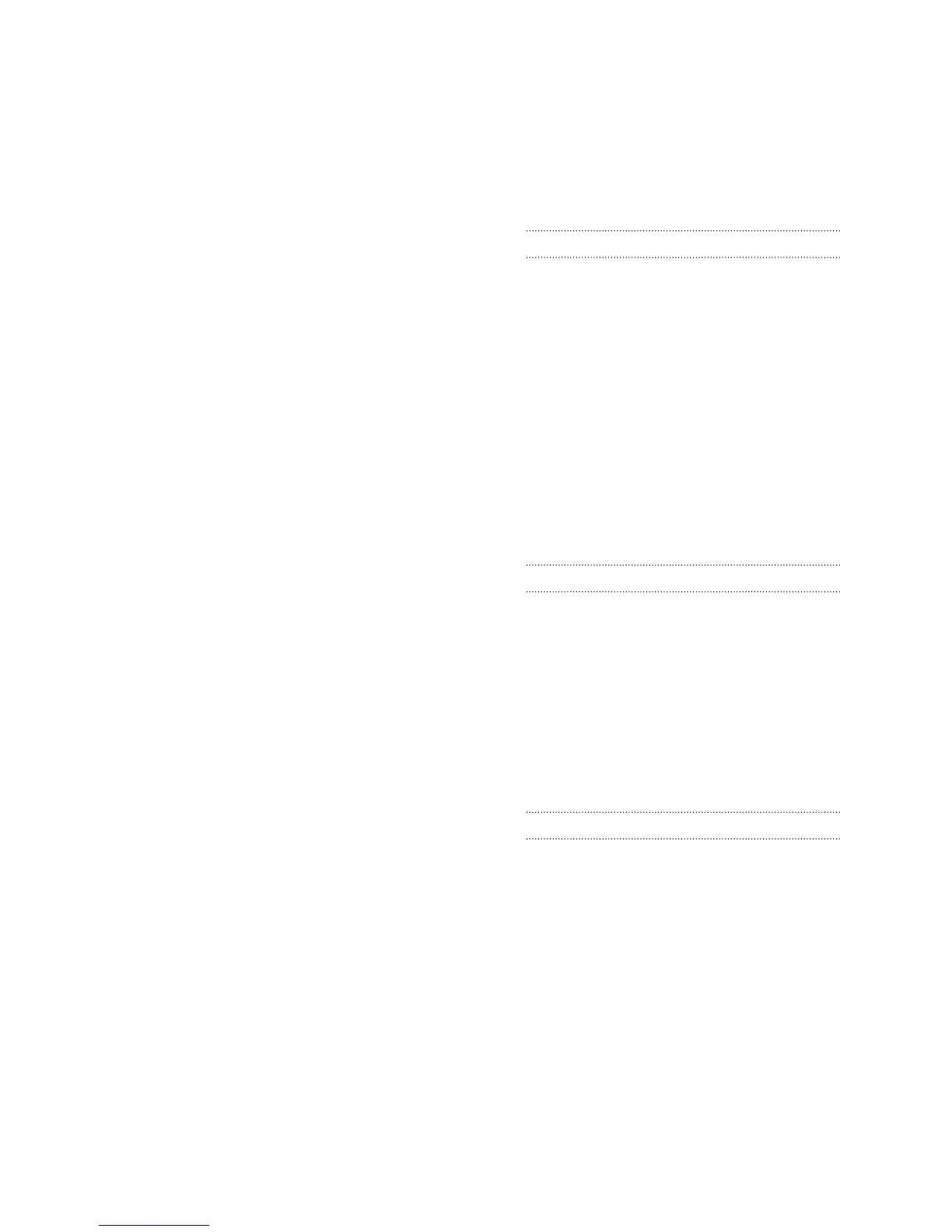- calling a number in a Calendar
event
52
- calling a number in a message
52
- calling a number in an email
52
- calling using Wi-Fi
57
Maps
- downloading
153
- Google Maps
154
- viewing
148
Market
See Google Play
Master reset
See Factory reset
Meeting request
128
Messages
- background
67
- backing up
65
- block box
62
- copying to the SIM card
64
- deleting
64
- deleting a conversation
65
- draft message
59–61
- forwarding
63
- locking
64
- message bubbles
67
- notifications
61
- replying
63
- restoring
66
- saving as task
61
- secure box
62
- sending
59, 60
- settings
67
- viewing
61
MMS
60
Mobile data
176
Movie Editor
- creating a slideshow
90
Multimedia message
- attachment
60
- sending
60
Music
- adding a song to a queue
88
- adding music services
85
- adding shortcuts
85
- album covers
86
- Beats Audio profile
86
- browsing music
85
- listening
86
- playing music from the Lock
screen
87
- playlist
87
- setting a song as ringtone
89
- sharing music using Bluetooth
89
- SoundHound
90
N
Navigation
See Car
NFC (Near Field Communication)
187
Notes
- about
163
- notebooks
163
- reading
164
- sharing
165
- timemarks
164
- writing
163
Notifications
- panel
30
- status icons
200
O
Online accounts
- adding accounts
96
- removing accounts
97
- syncing manually
97
- what can you sync with
96
Online storage
See Dropbox
Onscreen keyboard
See Keyboard
P
Pair a Bluetooth headset
184
Panorama
37
People
- adding a new contact
111
- backing up
118
- contact groups
115
- contact link suggestions
113
- contact list
110
- contact search options
111
- copying contacts
15, 112, 113
- deleting contacts
114
- editing contacts
114
- filtering your contacts
110
208 Index