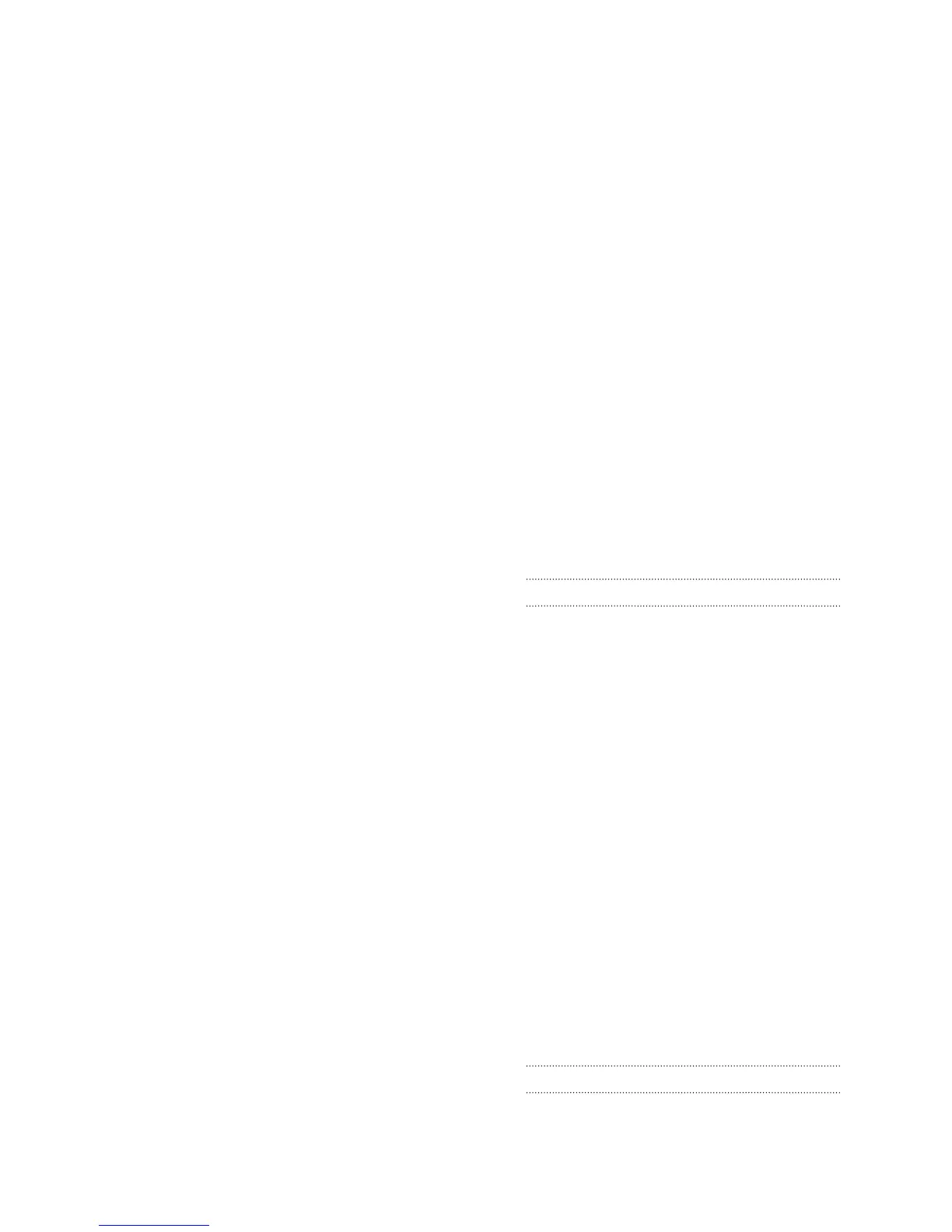Screen shot
See Capture screen
Search
- searching phone and Web
68
- voice search
68
Security
- encrypting data
95
- protecting phone with screen
lock
194
- protecting SIM card with PIN
194
- security certificates
180
Settings
- About
195
- Accessibility
193
- backing up
98
- Display
191
- display language
193
- Sound
192
- Storage
93
Setup
- contacts from old phone
15
- initial setup
14
- photos, music, videos from old
phone
16
Sharing
- events
133
- games and apps
175
- music via Bluetooth
89
- photos and videos
83
- text
31
- TV
91
Shortcuts
- Lockscreen
49
- Music
85
SIM card
- copying messages to
64
- SIM PIN
194
SkyDrive
141
Sleep mode
26
Slideshow
- creating using Movie Editor
90
- MMS
60
- photos in Gallery
78
Slow motion video
38
Smart network sharing
182, 183
SMS
59
Social networks
119, 120
Soft reset
98
Software update
17
Sound
- ringtone, notifications, and alarms
47
- audible selection
192
- lowering ring volume
automatically
193
- Pocket mode
193
- sound set
47
- switching profiles
192
- switching to speakerphone
193
Speakerphone
55
Speed dial
52
Status icons
200
Stocks
169
Storage
93
Sync
- contacts, calendar, and
bookmarks
105
- HTC Sync Manager
100
- iTunes or Windows Media Player
libraries and playlists
107
- syncing with computer
107, 108
T
Tasks
- about
165
- backing up and restoring
168
- creating
167
- creating a list
167
- creating a task
165
- creating lists
167
- linking to a contact
166
- linking to a location
166
- managing
167
- managing lists
168
- settings
168
- unified task list
167
Tethering
See USB Tethering
Text message
59
Timemark
164
Tips & Help
12
To-do lists
167
Twitter
119
U
Upgrade
See Software update
210 Index