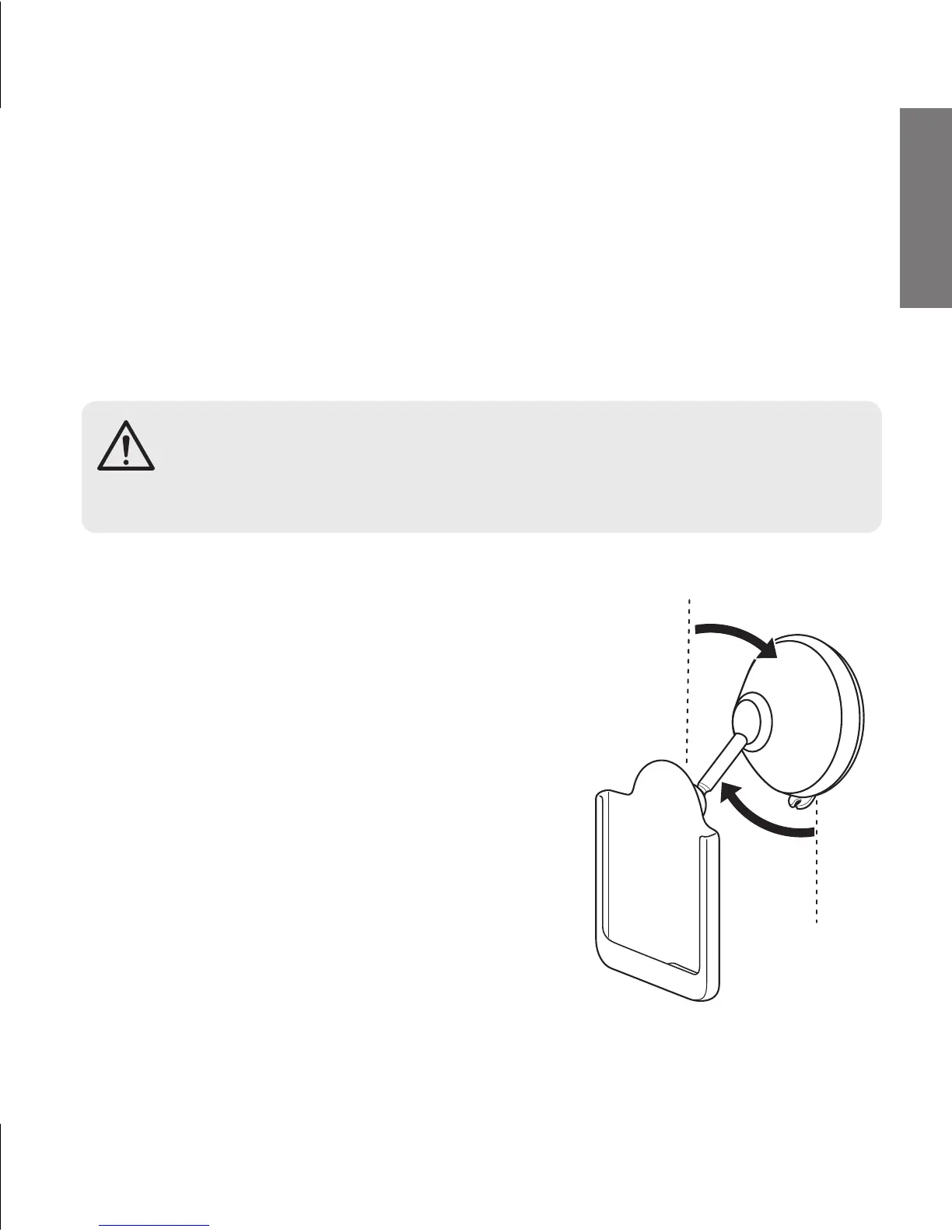Mounting the car holder on the dashboard
To securely mount the car holder on the dashboard, do the
following:
Do not mount the car holder on the top of an air bag or within
the working range of an airbag.
1 Remove the adhesive peel (if any) from the dashboard disc.
2 Attach the adhesive side of
the dashboard disc on your
dashboard.
3 Place the car holder on top
of the dashboard disc. Be
sure that the suction pad
tab is facing down.
4 Press the base rmly. Then,
turn and tighten the base
wheel clockwise to make
sure the base is securely
locked in place.
Adjusting the car holder
Before placing your phone on the cradle of the car holder,
adjust the cradle rst to the angle and orientation that you
prefer. Refer to the following guidelines to avoid accidentally
breaking or damaging the cradle.
When adjusting the cradle, DO NOT exceed the maximum tilt or
rotate angle. If the cradle stops in the direction where you are
rotating or tilting it, DO NOT force it further to avoid damage or
breakage.
Adjusting the swivel neck
Hold the swivel neck rmly to adjust the
cradle to an upright position that you
want.
The maximum tilt angle of the swivel
neck is 45°.
