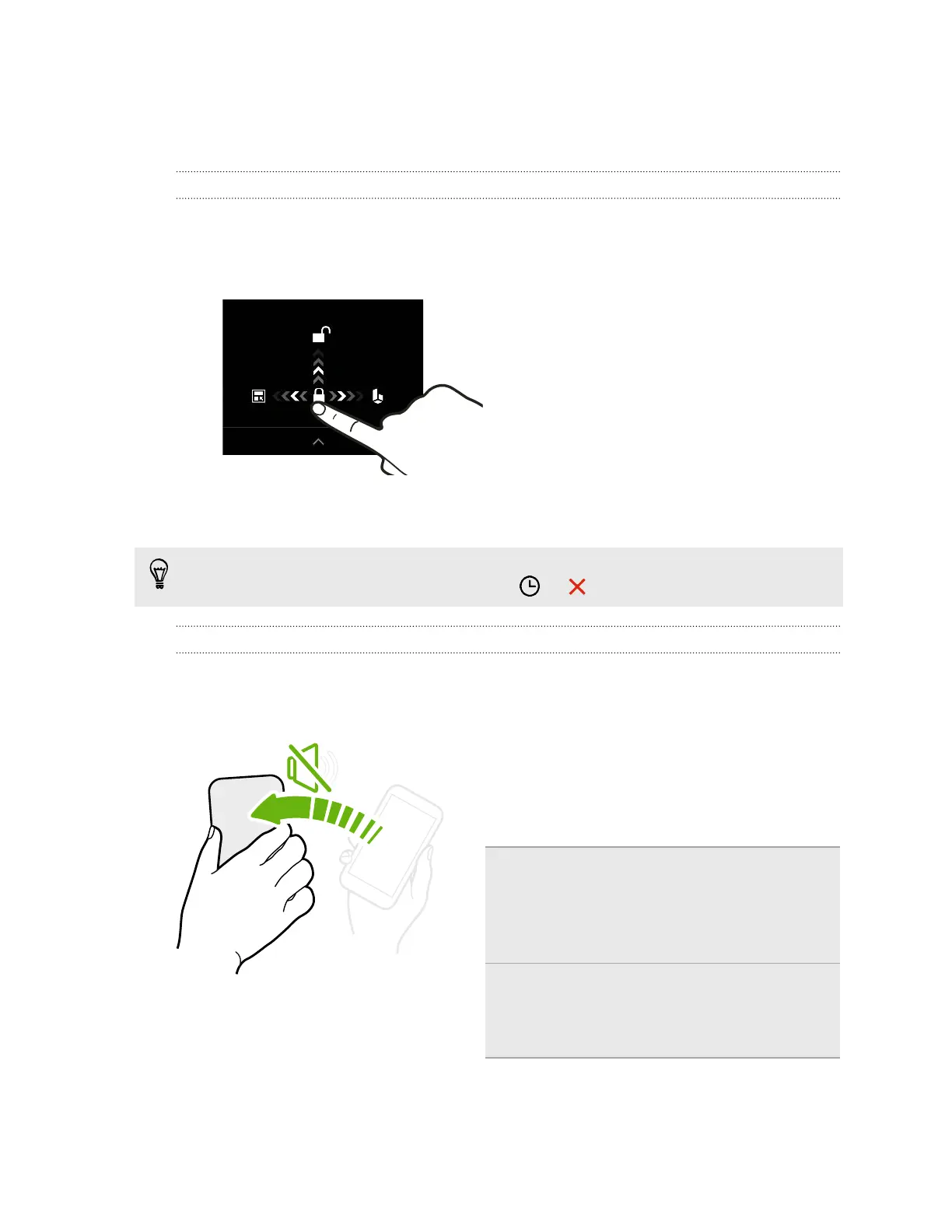Waking up from Sleep mode
Press the POWER button.
Unlocking the screen
§ Swipe up to unlock the screen, swipe right to go directly to HTC BlinkFeed, or
swipe left to go to the Home widget panel.
§ You can also press and hold the lock icon, and then drag it up, right, or left.
If you've set up a screen lock, you'll be asked to provide your credentials before
HTC Desire 620 unlocks.
If you've set an event reminder or an alarm, you can snooze or dismiss the event or
alarm right from the lock screen. Just drag or up.
Motion gestures
Use motion gestures to mute HTC Desire 620, lower the ring volume, and more.
Flip to mute
If your phone is facing up when a call comes
in, turn the phone over to mute it.
If you go to Settings and then tap Sound >
Flip to mute, you can set your phone to:
Mute
once
Mute only once after flipping the
phone. While the phone is still
facing down, it will ring again
when there are other incoming
calls.
Mute
always
After flipping the phone to mute a
call, keep it always muted while
it's still facing down when there
are other incoming calls.
30 Your first week with your new phone