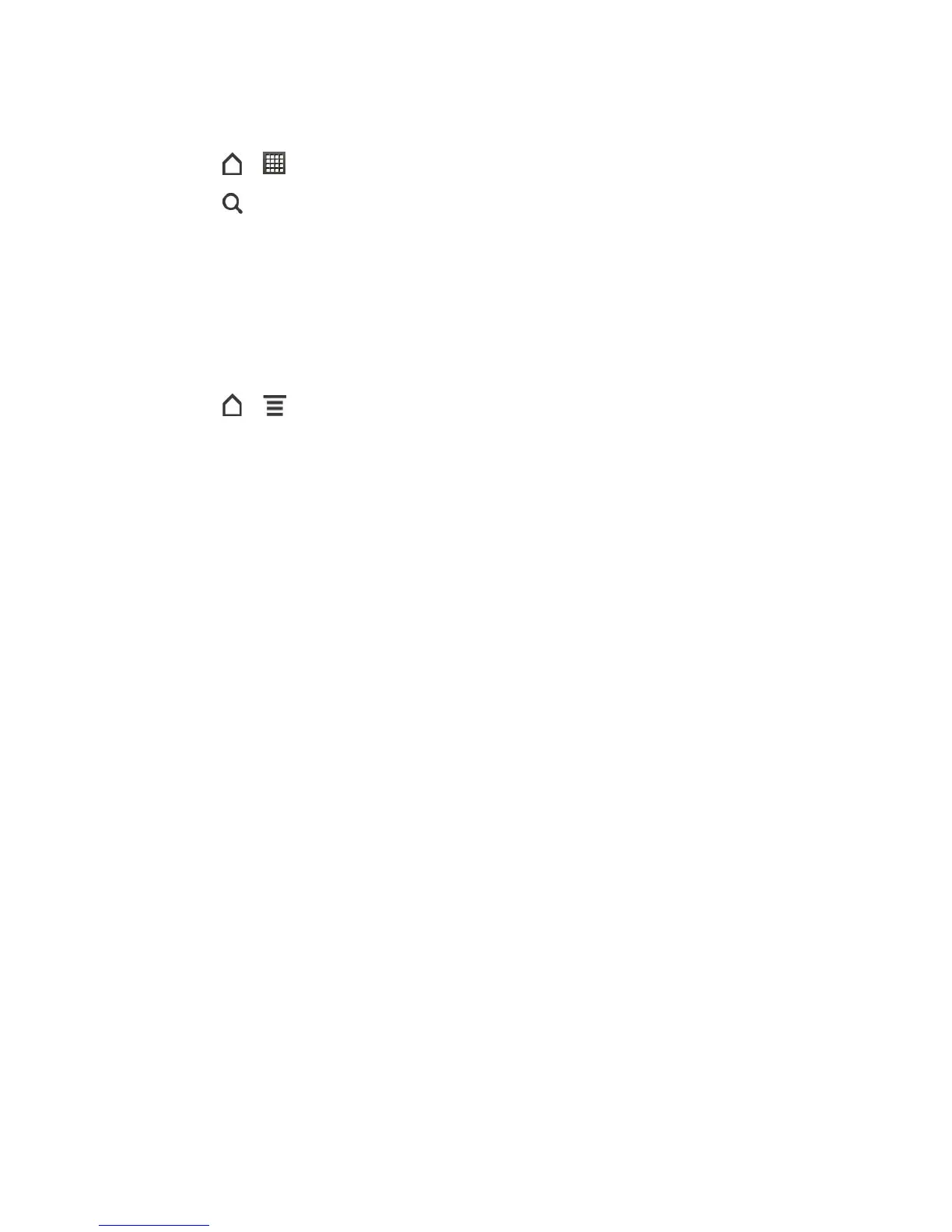Tools and Calendar 212
Change Stocks Settings
1. Touch > > Stocks.
2. Touch > Settings, and then change the settings.
Update when opened: Update the stock information every time you open the Stocks
application.
Set color for price raise: Change the color for displaying stock price increases to
either red or green, depending on what’s being used in your country.
Update Stock Information
1. Touch > > Settings > Accounts & sync > Stocks.
