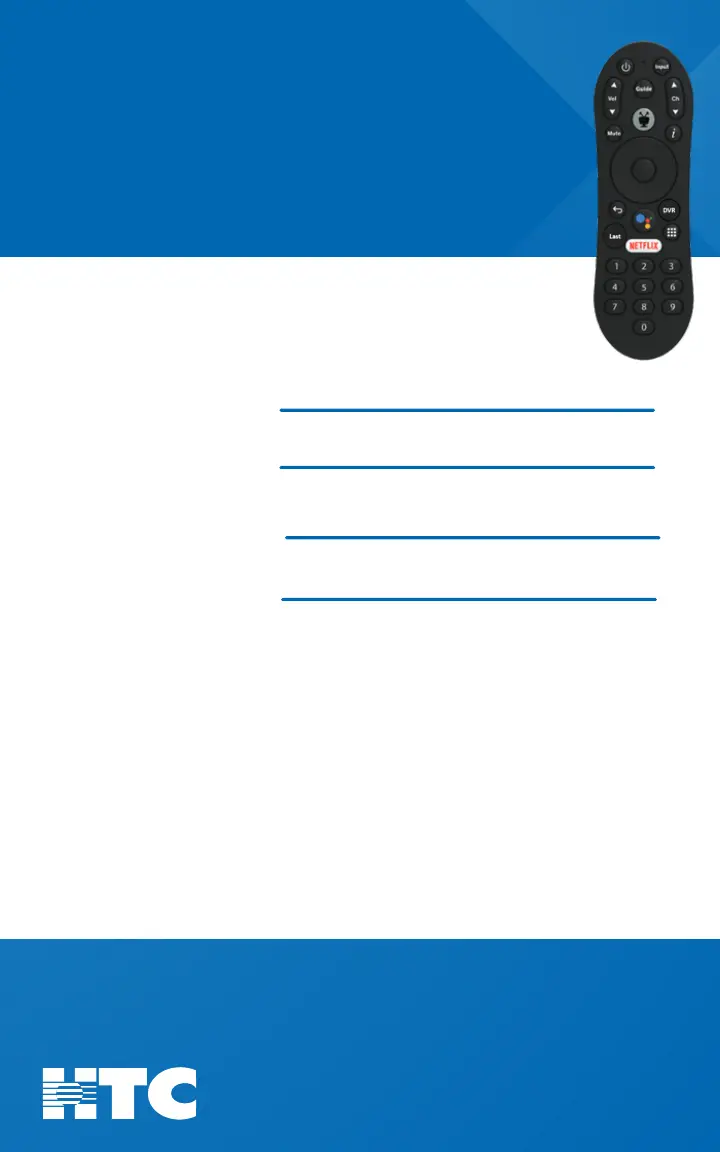HTC Force1 Box
getting started
Follow the steps below to get started.
Installing the HTC Force1 Box should take 15 minutes or
less.
1.
The silver button (center of remote) will bring you back
home to your cable channel.
2.
All outside apps are downloaded through the Google Play
store, located in the apps menu.
3.
Installed apps will rise to the top of apps screen as used. 4.
HTC Force1 Box - Helpful Hints
My Wi-Fi Network:
Wi-Fi Password:
My Google Sign-In:
Google Password:
For support visit htcinc.net/support/video