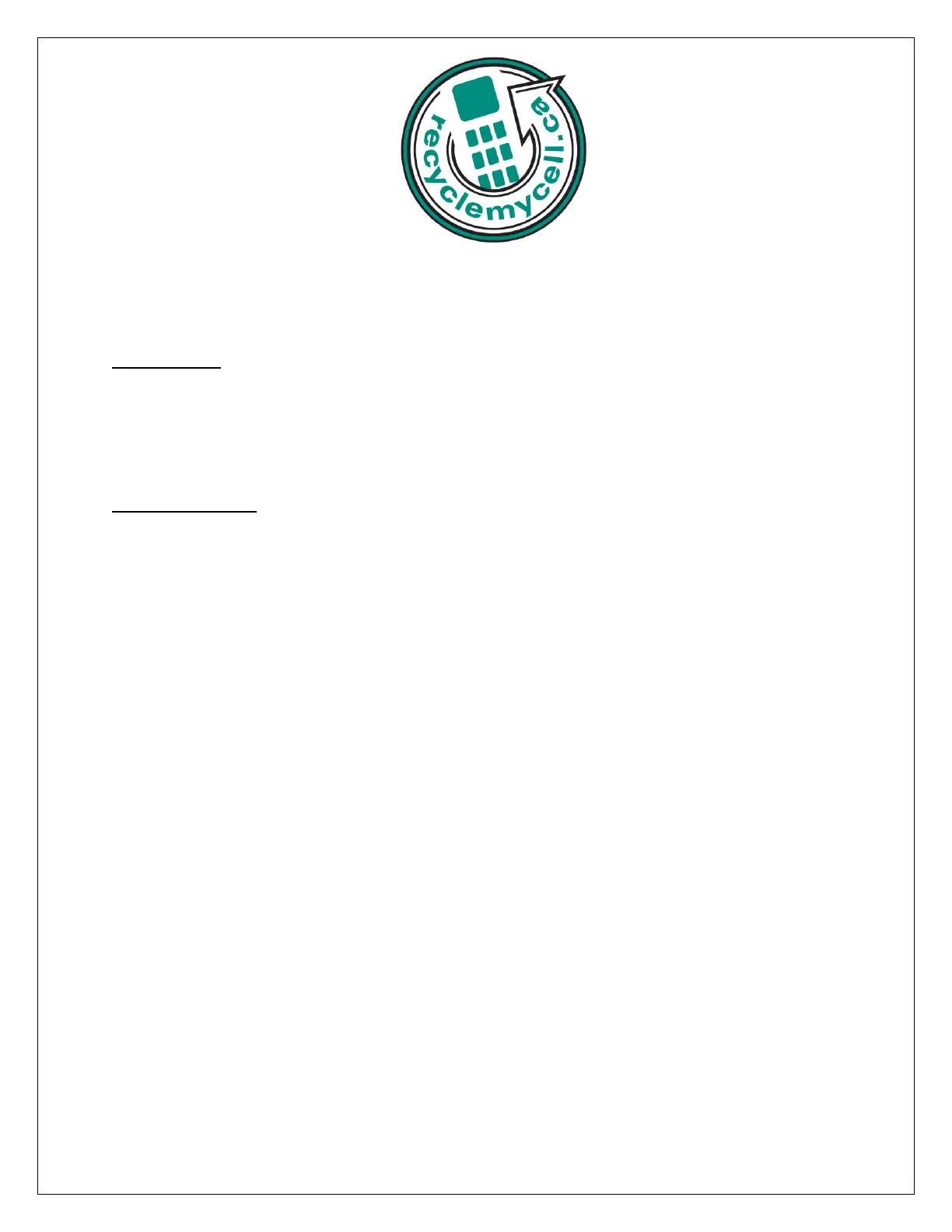CWTA - 2011
2. Tap the Call History icon at the bottom-right corner of the screen.
3. Press MENU, and then tap Delete all.
Text Messages:
1. Press HOME, and then tap the bottom left icon > Messages.
2. On the All messages screen, press MENU, and then tap Delete.
3. Select the message threads you want to delete.
4. Tap Delete. Any locked messages will not be deleted.
Calendar/Organizer:
There are a number of ways to delete an event.
- While viewing the summary of an event on the Event details screen, press MENU and then tap Delete
event.
- In Day, Agenda or Week view, press and hold an event and then tap Delete event