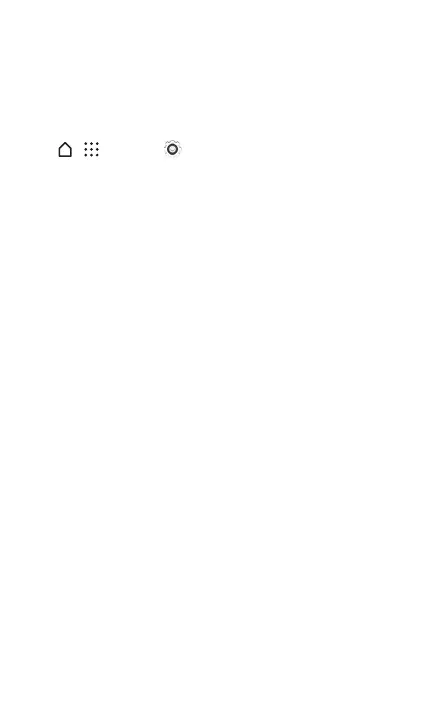The services described in this guide may require a
subscription to a service plan and/or may incur additional
charges. Not all services will work on all phones.
See sprint.com/coverage for more details.
Important Privacy Message.
This phone is capable of
determining its/your geographical location. To set controls
for access and use of your location information by others,
tap
> > Settings > Location, tap the
OFF/ON
switch so it’s in the ON position, then tap
Mode
and select
your location options from the list. Follow any applicable
prompts. These settings for the use of location information
can be turned on and o. For some applications and services
you select, a phone must be turned on and set to allow
collection of location information in order to function.
Please be advised that if you use a third-party application,
the application may collect your personal information
or require Sprint to disclose your customer information,
including location information (when applicable), to the
application provider or some other third party. Sprint’s
policies do not apply to these third-party applications. Please
carefully review the application’s terms of use and/or the
application provider’s policies for more information about
how the application will collect, access, use or disclose
your information before using a third-party application.
Terms of use and other policies usually are available on the
application provider’s website.
©2015 Sprint. Sprint and the logo are trademarks of Sprint.
HTC, the HTC logo, HTC One, and the HTC One logo are
trademarks or registered trademarks in the U.S. and/or
other countries of HTC Corporation and its ailiates. Google
and Gmail are trademarks of Google Inc. Microsoft and
ActiveSync, are either registered trademarks or trademarks
of Microsoft Corporation in the United States and/or other
countries. Wi-Fi is a registered trademark of the Wireless
Fidelity Alliance, Inc. microSD is a trademark of SD-3C LLC.
Other marks are property of their respective owners. Screen
images simulated. Appearance of device may vary.
