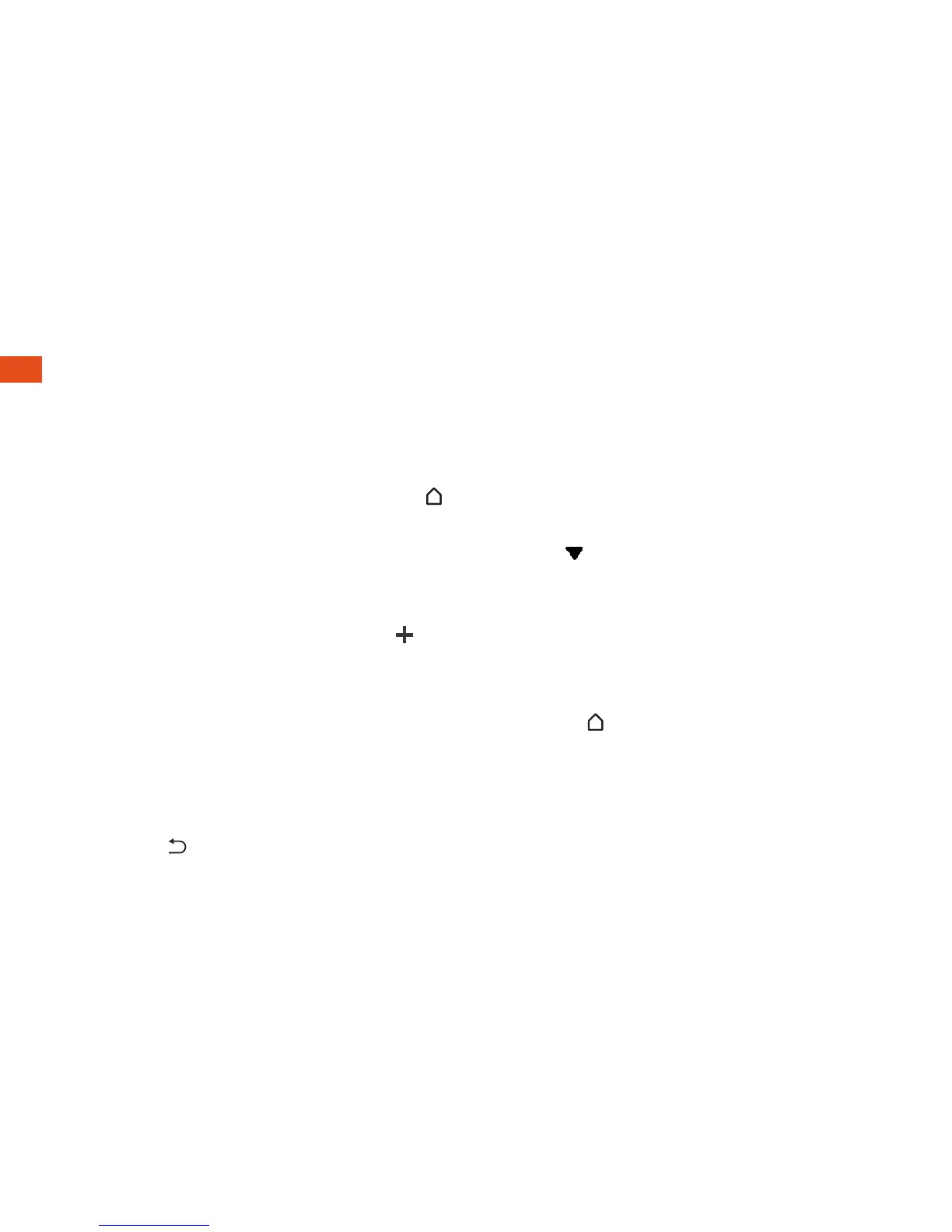8
Android Basics: Your Home Screen
Display Your Home Screen
Your phone’s Home screen extends
horizontally up to six panels.
• To display the main Home screen, touch
from any screen.
• To view additional panels, swipe the
screen left.
• To add more panels (up to ive total), touch
and hold a Home screen panel and then
touch Manage home screen pages >
.
Notiications Panel
When you see a notiication icon on the left
side of the status bar, drag the status bar
down to display the Notiications panel.
Touch a notiication to open the related
application, such as Messages, Call History,
or Calendar.
To close the panel, drag the bottom bar up
or just touch
.
Add Items to a Home Screen Panel
1. Swipe the main Home screen left to
display an additional panel.
2. Touch and hold the screen and select Add
apps and widgets.
3. Touch to select the type of content you
want to add. You will see thumbnails of the
current Home screen panels and a menu
of items you can add.
4. Touch and hold an item and drag it to the
desired thumbnail at the top of the screen.
5. Touch the thumbnail to display the panel
or touch
to return to the main
Home screen.
