>
Activate Your Phone
• IfyouboughtyourdeviceataSprintStore,itisprobablyactivated
and ready to use.
• Ifyoureceivedyourdeviceinthemail,anditisanewSprint
accountoranewphonenumber,yourdeviceisdesignedto
activate automatically when you first turn it on. To confirm your
activation,makeaphonecall.
• Ifyoureceivedyourphoneinthemailandyouareactivatinga
newphoneforanexistingnumberonyouraccount,youwillneed
to go online to activate the number on your new phone. From your
computer’sWebbrowser,gotowww.sprint.com/activateand
complete the onscreen instructions to activate your phone.
Whenyouhavenished,makeaphonecalltoconrmyour
activation. If your phone is still not activated or you do not have
accesstotheInternet,contactSprintCustomerServiceat
1-888-211-4727 for assistance.
Get Your Device Ready
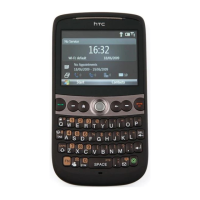
