Getting Connected 115
Setting up the phone as a modem
To set up the phone as a USB modem
On your phone, click Start > Accessories > Internet Sharing.
In the PC Connection list, select USB.
In the Network Connection list, select the name of connection that your
phone uses to connect to the Internet.
Plug in the USB cable between your phone and the computer.
Click Connect.
To end the Internet connection
On the Internet Sharing screen, click Disconnect.
To set up the phone as a Bluetooth modem
You can connect your phone to a computer through Bluetooth and use the phone
as a modem for the computer.
To learn how to set up the phone as a Bluetooth modem, see “Use the phone as a
Bluetooth modem” in this chapter.
1.
2.
3.
4.
5.
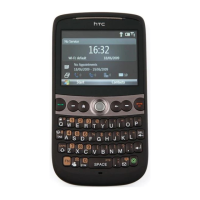
