Connect phone to private network 111
Contacts 69
- Beam contact information 71
- Call a contact 70
- Create a new contact 69
- Find a contact 70
- Send contact information via a text
message 71
- Send contact information via MMS 71
- View and edit a contact 70
Contacts picture (capture mode) 140
Copy
- contacts to SIM/USIM card 75
- media les from PC to phone 153
- pictures and videos 149
- SIM contacts to phone 75
- sound le to phone 59
Currency setting 57
Customize Home screen 57
D
Date setting 57
Device Enrollment 129
Device lock 66
Dial-up connection 111
Digitally sign messages 105, 106
Digital Rights Management (DRM) 152
Digital signature 105
Direct Push 99
Download
- download complete email 94
- satellite data 134
- synchronize emails 95
E
Email 93
- Outlook 90
- security 105
- synchronize 95
Emergency call 46
Encrypt messages 105, 106
Enter text and numbers 36
Error reporting 61
Event notification 58
Exchange Server 98
F
Fetch Mail 100
File Explorer 62
Filter email 94
Find contacts online 104
Flag your messages 102
Font size (display) 60
Forward message 95
G
Google Maps 131
GPRS 110
GPS 133, 134
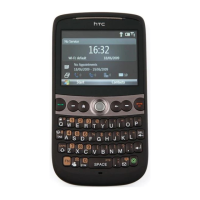
