H
Home screen
- change background 57
- customize 57
- overview 28, 57
HTC Home 29
- Appointments 29
- Email 30
- Getting Started 32
- Home 29
- Internet Explorer 31
- Message 30
- Music 31
- Notications 30
- Settings 32
- Weather 31
I
In-call alert volume 60
Insert a long pause in dialing sequence 46
Insert pause in dialing sequence 46
Install MIDlets
- from PC 164
- locally 164
International call 46
Internet 108
Internet Explorer Mobile 112
Internet Sharing 114
L
Language/locale setting 57
LED indicator lights 22
Licensed and protected media 152
Lock
- keyboard 65
- phone 66
M
Make call
- from Call History 43
- from Contacts 43
Managed Programs 129
Managing Meeting Requests 102
Memory 64
Messaging 81
MMS
- access MMS 86
- blacklist 89
- create and send 87
- MMS settings 86
MMS video (capture mode) 140
Modem
- Bluetooth modem 121
- USB modem 115
Music Player 160
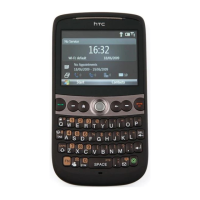
