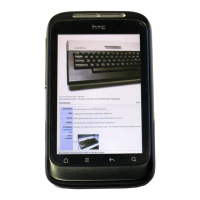Getting started
Follow the illustrations and instructions below to set up your
device. Please use the eject pin included in the box.
Charging the battery
Connect the larger end of the USB cable to the power
adapter and the smaller end to the Type-C USB port on the
smartphone;
To prolong battery lifespan, use a reliable network
connection. Avoid frequently disconnecting the power
adapter while charging the battery.
