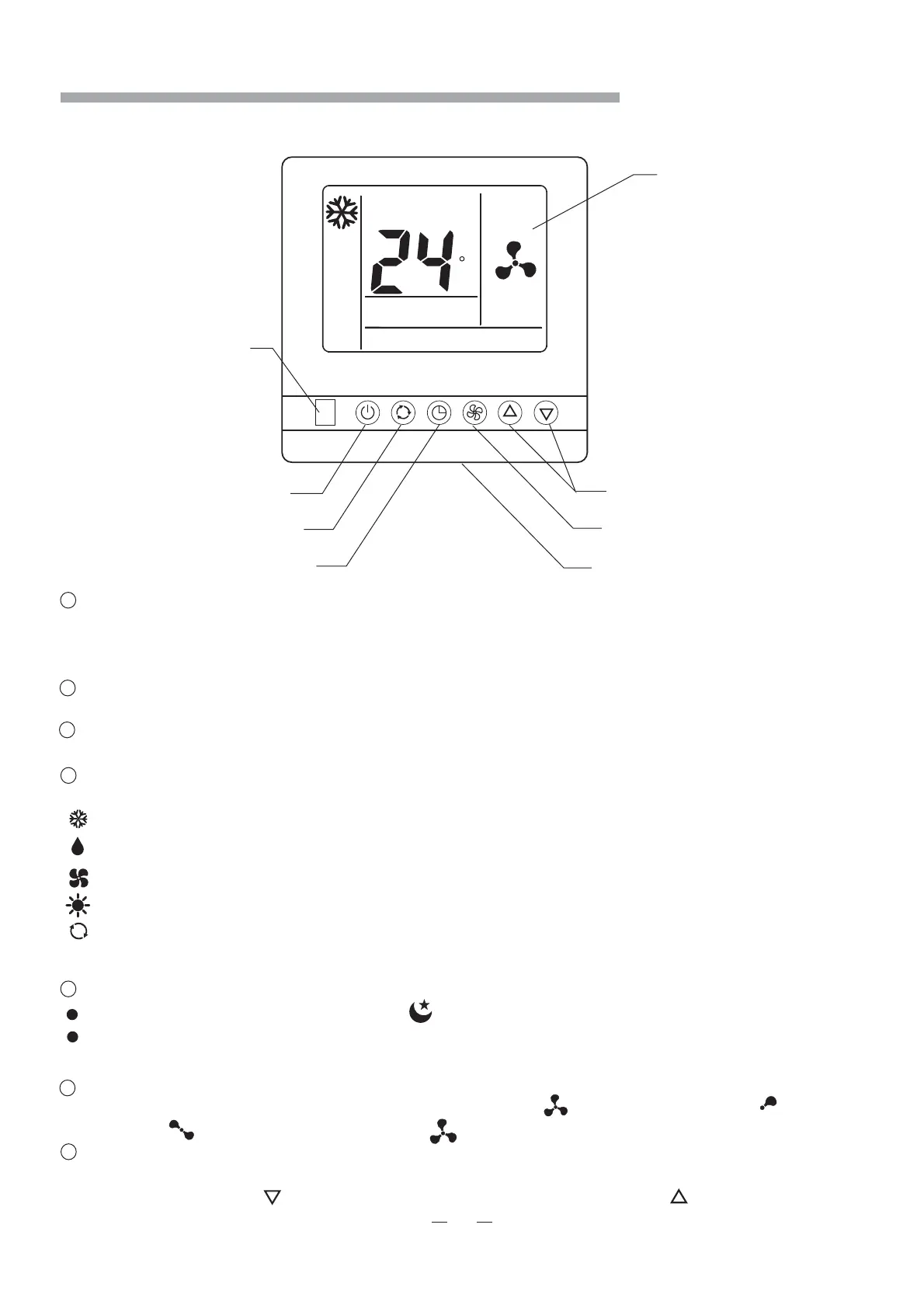1.Wire Remote Controller Introuce:
LCD screen
ROOM TEMP
TEMP. setting button
FAN speed/FLAP button
Room temperature sensor
ON/OFF button
MODE select button
TIMER/SLEEP button
Wireless remoter receiver
1 . Room temperature sensor:
A temperature sensor inside the wire remote control switch is set to sense room temperature, and the
temperature will be sent to indoor unit. When do not connect the wire remote control switch, indoor unit
will switch to the temperature sensor which is built into indoor unit.
2 . Wireless remoter receiver:
by this receiver, you can use a additional wireless remoter switch to control indoor unit.
3 . ON/OFF button:
press this button to turn on or turn off the unit.
4 . MODE select button:
Press this button to select COOLING, DEHUMIDIFICATION , FAN ,HEATING or AUTO-RUN mode.
COOLING mode, the air conditioner makes the room cool.
DEHUMIDIFICATION mode, the air conditioner reduces the humidity in the room.
FAN mode, the air conditioner makes the room's temperature suitable, providing the soft air flow.
HEATING mode, The air conditioner makes the room warm.
5 . TIMER/SLEEP button:
“”
.
Press this button to active sleep mode, and will appear in LCD. Press again to cancel sleep function.
Press this button for 3 seconds to active timer function, Press for 5 seconds again to cancel timer function.
To timer function Pls. refer to timer function introduce
AUTO
C
“” “”
“” “”
“”
“” “”
6 . FAN speed button:(Flap button setting refers to description page 8.)
Press this button to change current fan speed. You can select (auto fan speed), (low fan
speed), (medium fan speed), and (high fan speed) by each press.
7 . TEMP Setting button:
Press the couple of buttons to set room temperature you want, when you press SET TEMP sign will
appear in LCD, press button to reduce setting temperature, and press button to increase
setting temperature.
Wire Remote Controller
5
AUTO-RUN mode, The air conditioner runs in right mode according to the temperature of room.
(This mode is invalid for high-energy efficiency s .
18k,24k DC Inverter Unitary air-conditioners except type )
A
