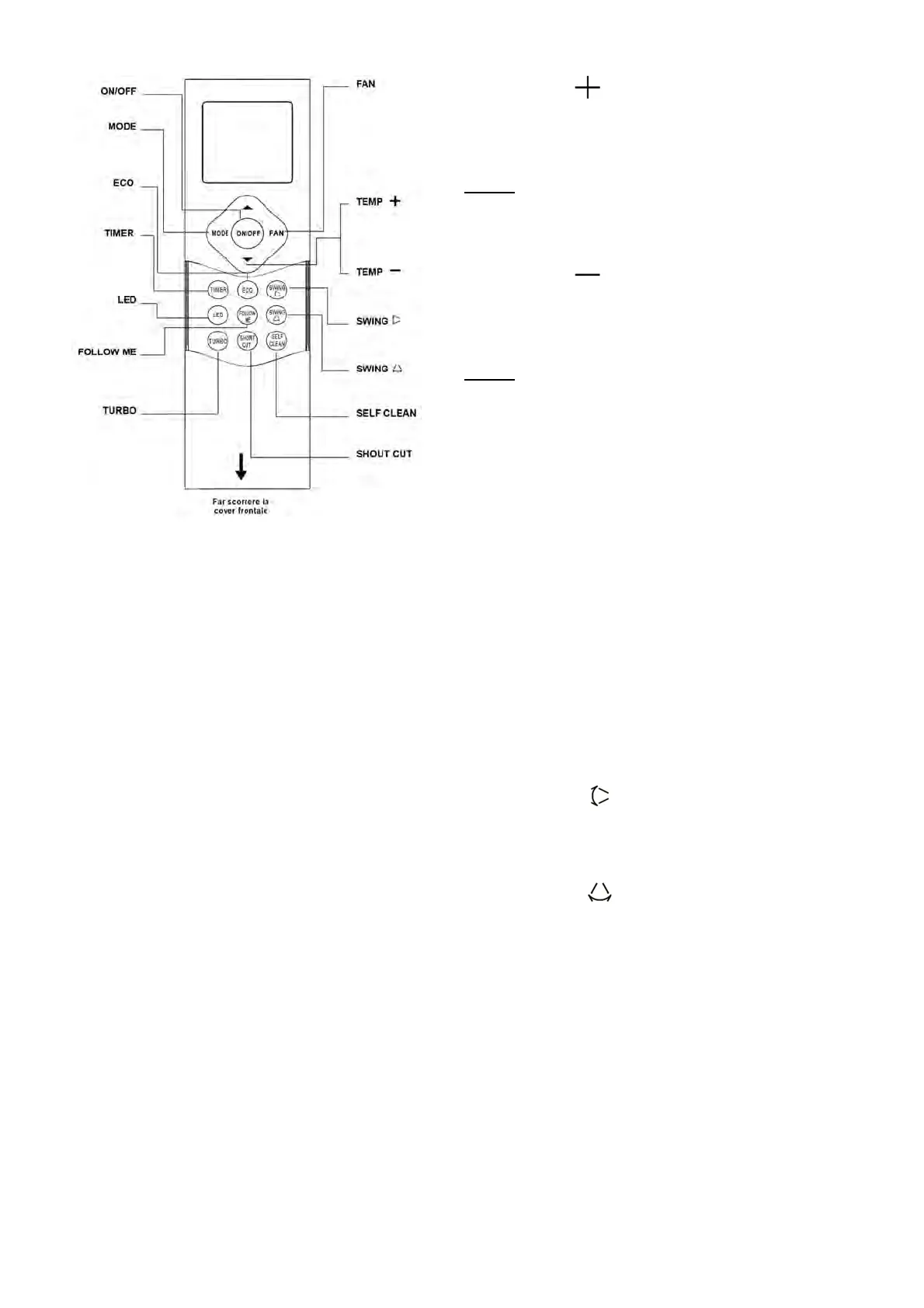5
Modello:RG66B7(B)/BGEF
TastoTEM
P
Premerequestotastoperaumentareilvaloredella
temperaturainternadiungradoallavoltada17°C
a30°C.
NOTA:
Ilcontrollodellatemperaturanonèdisponibile
nellamodalitàFAN.
TastoTEMP
Premerequestotastoperdiminuireilvaloredella
temperaturainternadiungradoallavoltada30°C
a17°C.
NOTA:
Ilcontrollodellatemperaturanonèdisponibile
nellamodali
tàFAN
.
TastoTIMER
Premerequestotastoperimpostarela
programma
zionediacc
ensioneespegnimento
dell’unità(vederelasezioneUtilizzodellefunzioni
basediquestomanuale).
TastoLED
Attiva/disattivaildisplaydell’unitàinterna.
TastoFOLLOWME
PremereperavviarelafunzioneFOLLOWME,il
telecomandogestiscelatemperaturarilevandola
nellasuaposizione.
TastoSWING
Premerequestotastoperavviareilmovimento
orizzontaledellealette.
TastoSWING
Premerequestopulsanteperavviareilmovimento
verticaledellealette.
TastoSHORTCUT
Premereperimpostareeattivareleimpostazioni
predefinite.
TastoECO
Premerequestotastoattivareedisattivarele
impostazionipredefinitediefficienzaenergetica.
Mantenerepremutoper2secondiquestopulsante
perattivarelafunzioneSLEEP.
