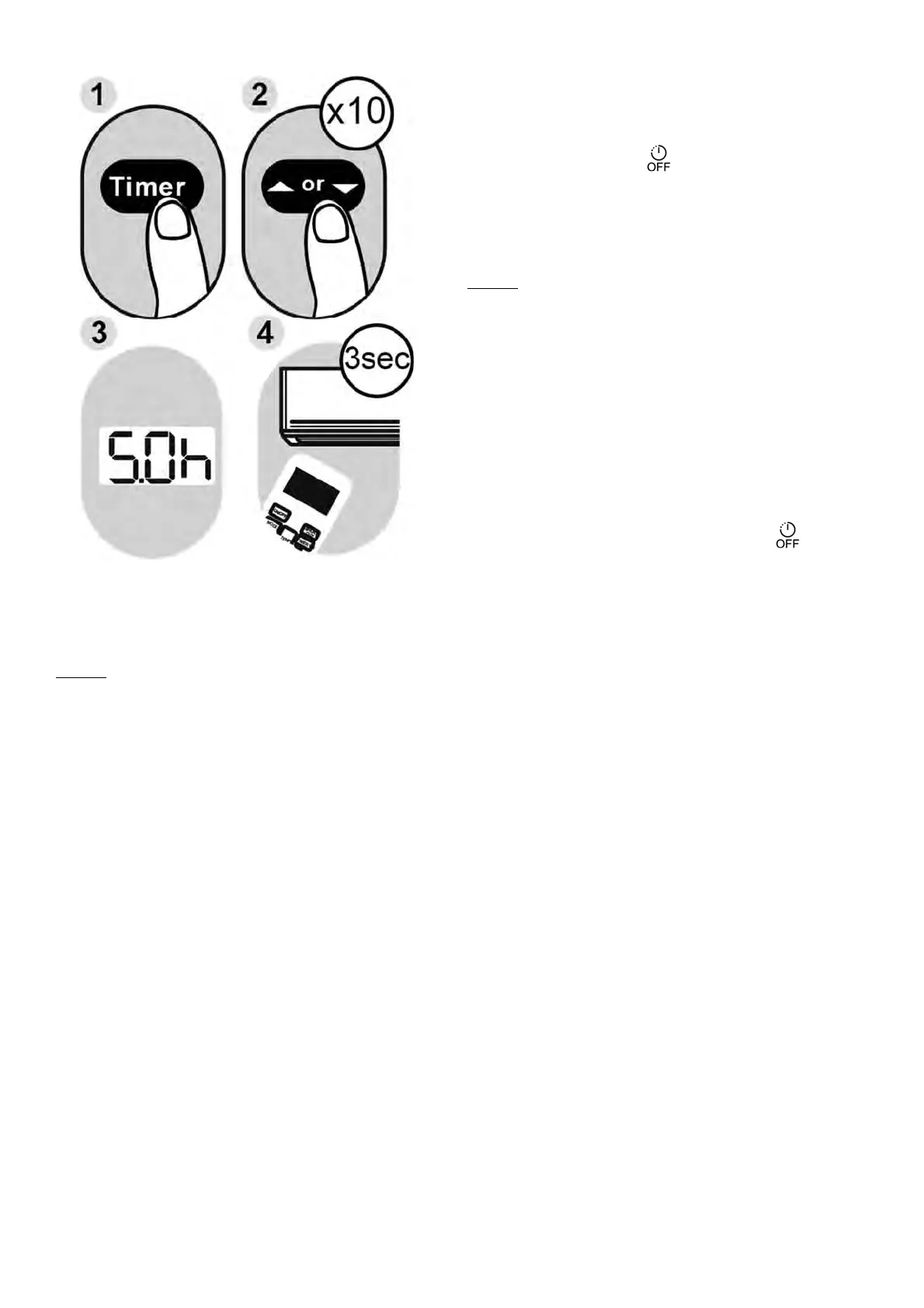11
NOTA:
QuandosiimpostaalfunzioneTIMERONeTIMEROFF,finoa10ore,iltempoaumenteràdi30minutiad
ognipressione.Dopole10oreefinoalle24ore,iltempoaumenteràdi1oraadognipressione.La
programmazionericominceràda0dopole24ore.Èpossibilespegnereciascunafunzioneimpostando
entrambigliorarisu“0.0h”
Esempio:impostarelospegnimentodell’unità
dopo5ore.
Impostarel'orariodiavvioautomatico.
1. PremereiltastoTIMER.Iltelecomandomostra
l’indicatoreTIMEROFF conlospegnimento
automaticoimpostatoinprecedenzael'indicatore
"h"vienevisualizzatoasuldisplaydel
telecomando.Oraèpossibileimpostarel’orariodi
spegnimentoautomaticodell’unità
NOTA:
Questonumeroindical’ammontaredeltempo
passatoilqualel’unitàsispegnerà.
Peresempio
,sesiimpostailTIMEROFF
a5ore,
“5.0h“appariràsuldisplayel’unitàsispegnerà
dopo5.0ore.
2. Premer
eiltastoTEMP⏶⏷ripetutamenteper
impostaredopoquant
otempol’unitàsidovrà
spegnere.
3. Attendere3secondiel’impostazioneTIMEROFF
saràattiva.Ildisplaydeltelecomandotorneràa
visualizzarelatemperatura.L’indicatore
rimarràaccesoperindicarechelafunzioneattiva.
