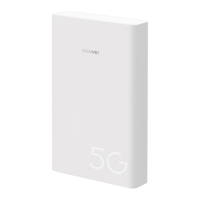5 Check if you have reached your data traffic limit for the
month. If so, your carrier may limit your Internet speed.
How can I connect to the router using WPS (Wi-
Fi Protected Setup)?
To connect a WPS-enabled device to your router using the
Hi/WPS button:
1 Press and hold the Hi/WPS button on the router for at least
1 second and then release, the Wi-Fi indicator starts to
blink.
2 Enable WPS on your device within 2 minutes to connect to
the router's Wi-Fi network.
Why can't I access the router's web-based
management page?
1 Ensure that your computer is connected to the router
through an Ethernet cable or Wi-Fi.
2 Ensure that your computer is set to obtain an IP address and
DNS server address automatically.
3 Restart your browser, or try using another browser.
4 If the problem persists, restore the router to its factory
settings.
Why is the content displayed on the web-based
management page not up to date?
Depending on your browser's cache, the content for your
device on the web-based management page may not be up to
date. Manually clear your browser's cache (for example, open
your browser and choose Internet Options > General >
Browsing history > Delete.) and re-launch the web-based
management page.
10

