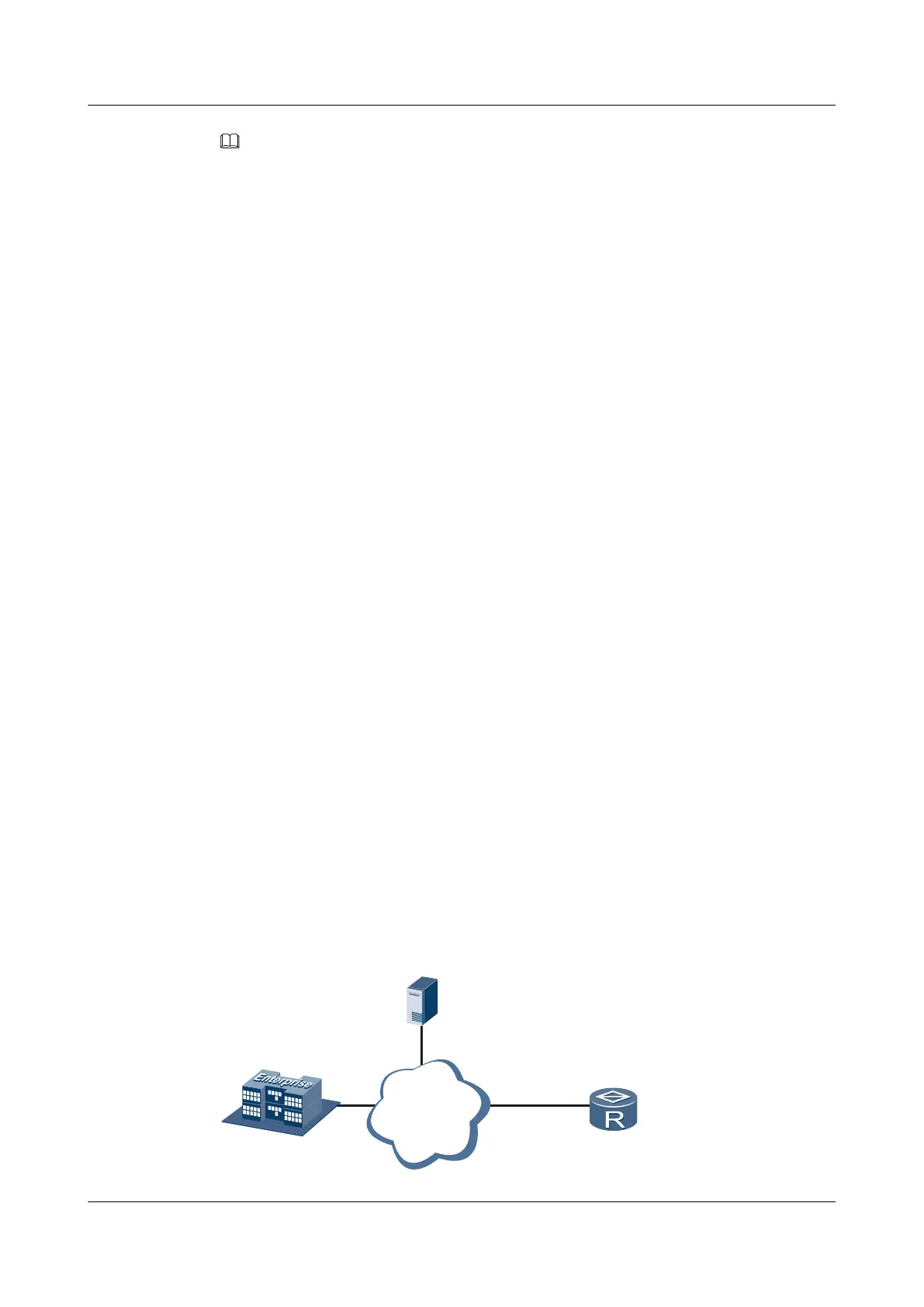NOTE
Ensure that the specified cipher suite is supported by the SSL server. Before performing this step, check the
cipher suites that the SSL server supports.
----End
Example
# Run the display ssl policy policy-name command to view the configuration of the SSL policy
client-users.
<Huawei> display ssl policy client-users
------------------------------------------------------------------------------
Policy name : client-
users
Policy ID : 3
Policy type : Client
Server verify : 1
CA certificate load status :
loaded
CA certificate num : 1
Bind number : 1
SSL connection number : 1
------------------------------------------------------------------------------
11.5 Configuration Examples
This section provides several SSL configuration examples.
11.5.1 Example for Configuring a Server SSL Policy
This example shows how to configure a server SSL policy on an AR1200-S functioning as an
HTTPS server. After the configuration is complete, users can use a web browser to log in to and
manage the Router.
Networking Environment
As shown in Figure 11-4, enterprise users use a web browser to connect to the Router. To prevent
eavesdropping and tampering during data transmission, a network administrator requires users
to use HTTPS to access the Router securely.
To meet this requirement, configure the Router as an HTTPS server, and configure a server SSL
policy on the Router.
Figure 11-4 Networking diagram of the server SSL policy configuration
CA
Router
Internet
Enterprise
Eth1/0/0
11.1.1.1/24
11.137.145.158/24
Huawei AR1200-S Series Enterprise Routers
Configuration Guide - Security 11 SSL Configuration
Issue 02 (2012-03-30) Huawei Proprietary and Confidential
Copyright © Huawei Technologies Co., Ltd.
224
