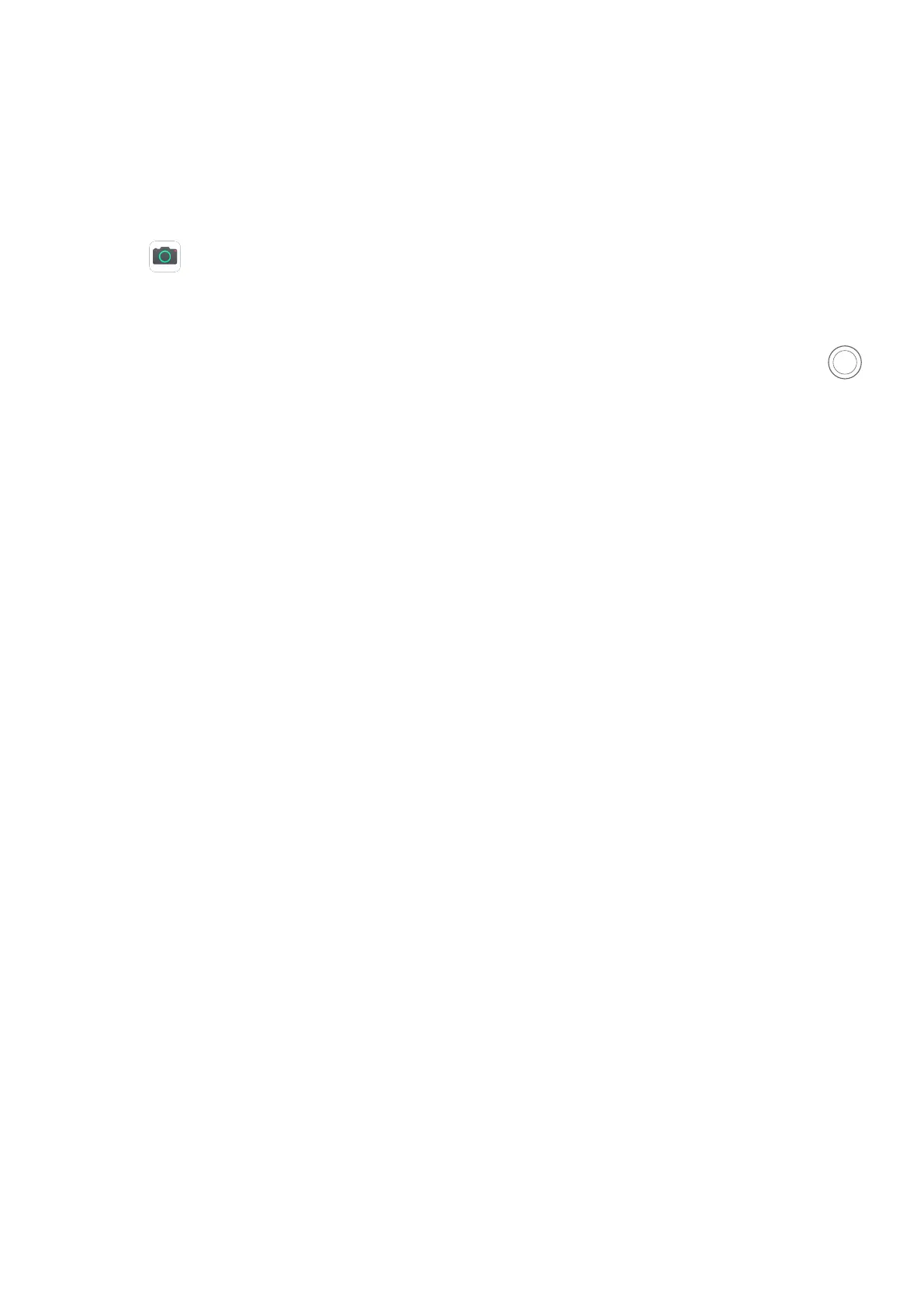Take Photos with Various Zoom Settings
The zoom capabilities of your device's camera allow you to capture more of a scene, or
distant vistas.
Take Photos from Far Away
1 Open Camera and select Photo mode.
2 Aim the camera at the distant object you want to take a photo of. Drag the zoom slider,
or pinch in or out to adjust the zoom level.
3 In the viewnder, touch where you want to focus. When the camera is in focus, touch .
40
