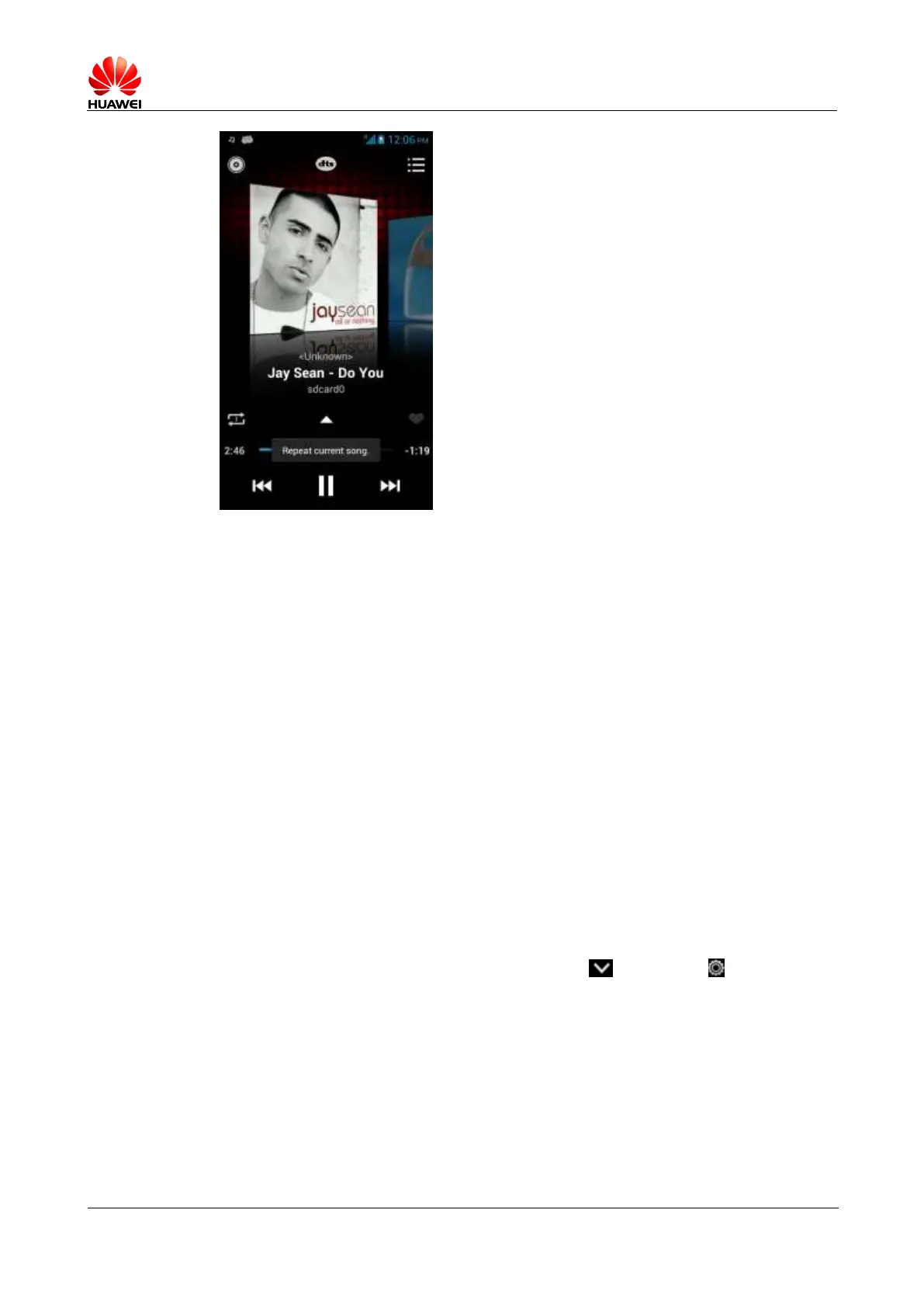HUAWEI Ascend G510 V100R001
HUAWEI Ascend G510 Smartphone FAQs
1.10.5 How do I play audio files in the background and exit
Music?
To play audio files in the background, touch Music, play an audio file, and touch the Back or
Home key.
To exit Music, pause the currently playing audio file and touch the Back or Home key.
1.11 Camera
1.11.1 Where are my photos and video clips saved? Can I change
the path?
If a microSD card is available, touch File Manager > SD card > DCIM > Camera to
find your photos and videos.
If no microSD card is available, touch File Manager > Internal > DCIM > Camera to
find your photos and videos.
To change the default saving path, touch Camera, drag down, touch then Preferred
save location.
