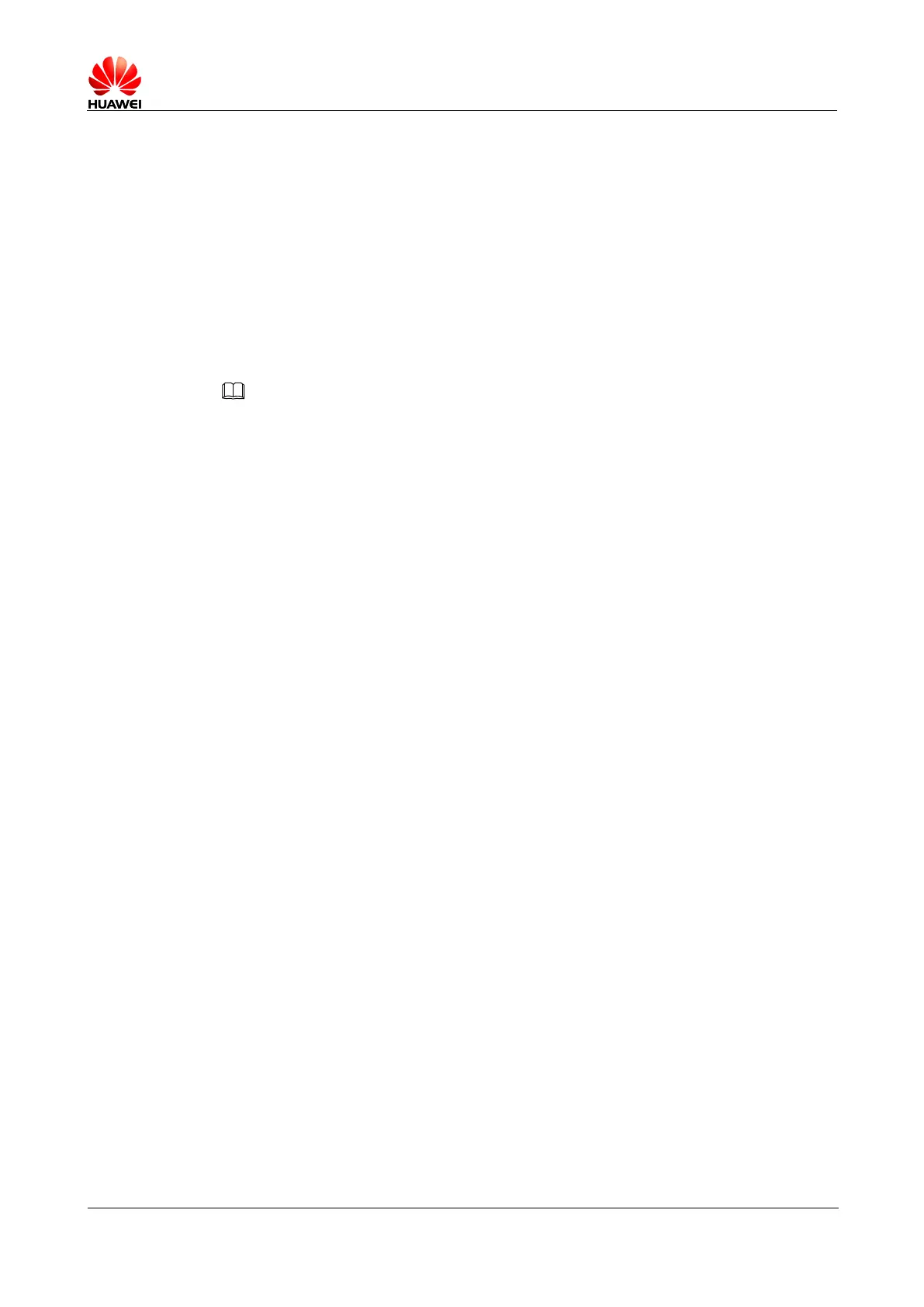HUAWEI Ascend G510 V100R001
HUAWEI Ascend G510 Smartphone FAQs
1.13.3 Can I use Bluetooth to synchronize data with a computer?
No.
1.13.4 Can I make calls or listen to music using a Bluetooth
headset?
Yes.
Turn on the Bluetooth headset and set it to visible. Turn on Bluetooth on your phone and
search for the headset. After the headset is found, pair your phone with it. You can then use
the headset to make calls or listen to music.
To listen to music, you must use a stereo Bluetooth headset.
1.13.5 What is the Bluetooth's working range?
The working range is approximately 10 meters.
1.13.6 My phone fails to pair with other Bluetooth devices. Why?
The phone fails to find other Bluetooth devices.
To solve this problem, check that the Bluetooth on other devices is turned on and the
devices are set to visible.
The phone cannot detect a Bluetooth headset.
To solve this problem, check that the headset is set to be visible. For details about how to
set the headset, see the headset user guide.
The phone cannot connect to other phones when sending files.
To solve this problem, check that the phone to be connected is able to receive files and is
able to receive files of the sending formats.
1.13.7 Can I connect my phone to a computer and access the
Internet using Bluetooth?
You can connect your phone to a computer using Bluetooth, but you cannot access the
Internet on your phone after the connection is set up.
1.14 Email
1.14.1 How do I add an email account?
To add an email account, touch Email, select an email service provider, and log in to your
account. You can set up your account manually or automatically.
Manual Setup
To set up your account manually:
