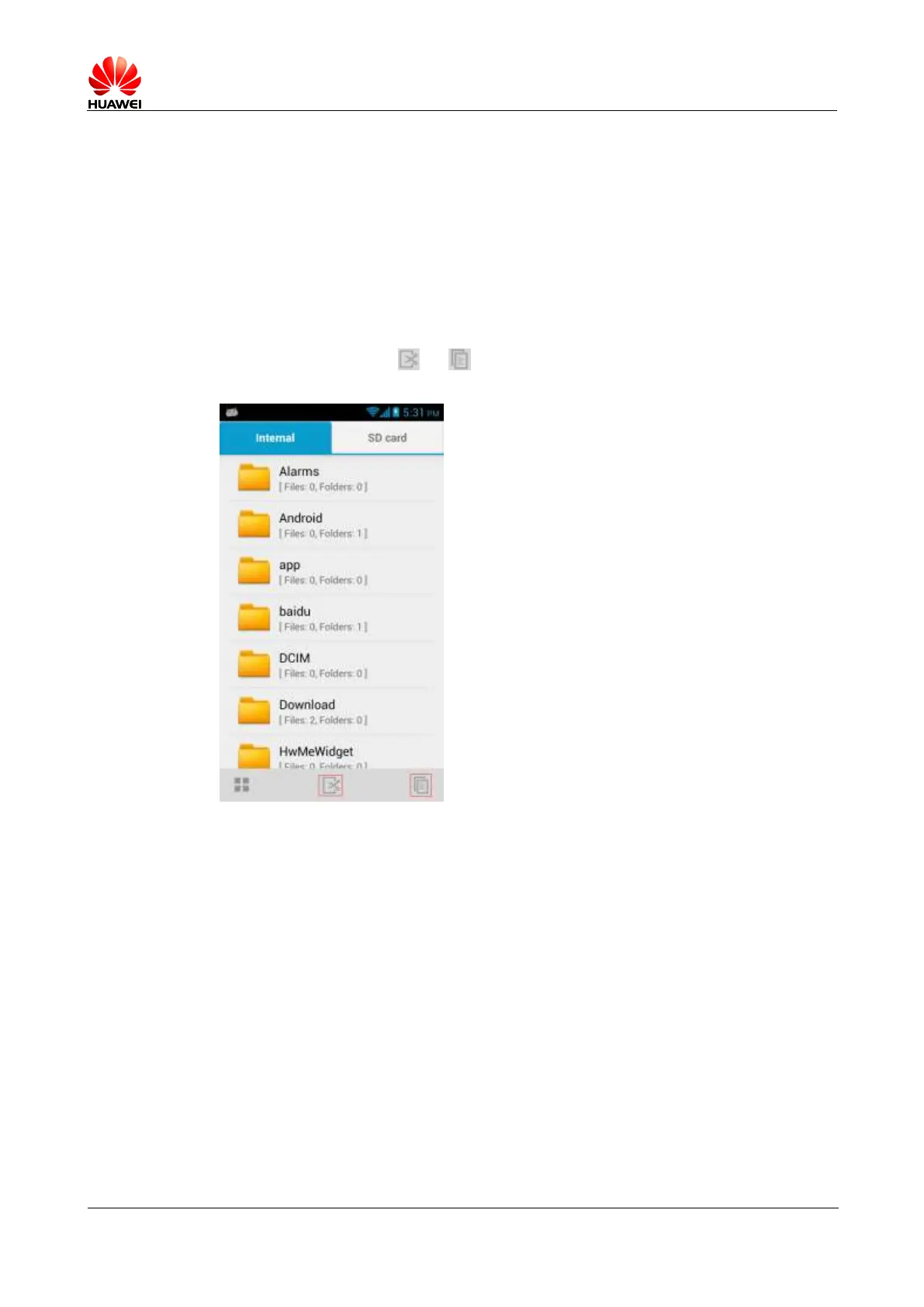HUAWEI Ascend G510 V100R001
HUAWEI Ascend G510 Smartphone FAQs
4.3.4 How do I cut or copy files or folders from the phone's
internal storage to a microSD card?
Single File or Folder
Touch File Manager. In the displayed list, touch and hold the file or folder you want to cut or
copy. In the Folder options menu, touch Cut or Copy. Touch SD card then Paste.
Multiple Files or Folders
Touch File Manager then or , select the files or folders you want to cut or copy, and
touch Cut or Copy. Touch SD card then Paste.
4.4 Common Skills
4.4.1 How do I customize the home screens?
To add a widget to a home screen, touch the Menu key then Widgets and drag the
desired widget to the home screen.
To move an item on a home screen, touch and hold the item, drag it to the desired area,
and release your finger.
To uninstall (remove) an application from a home screen, touch and hold the application,
drag it to the trash can in the upper section, and release your finger.
To change the screen transition effect, touch the Menu key then Transitions and select
the desired effect.
