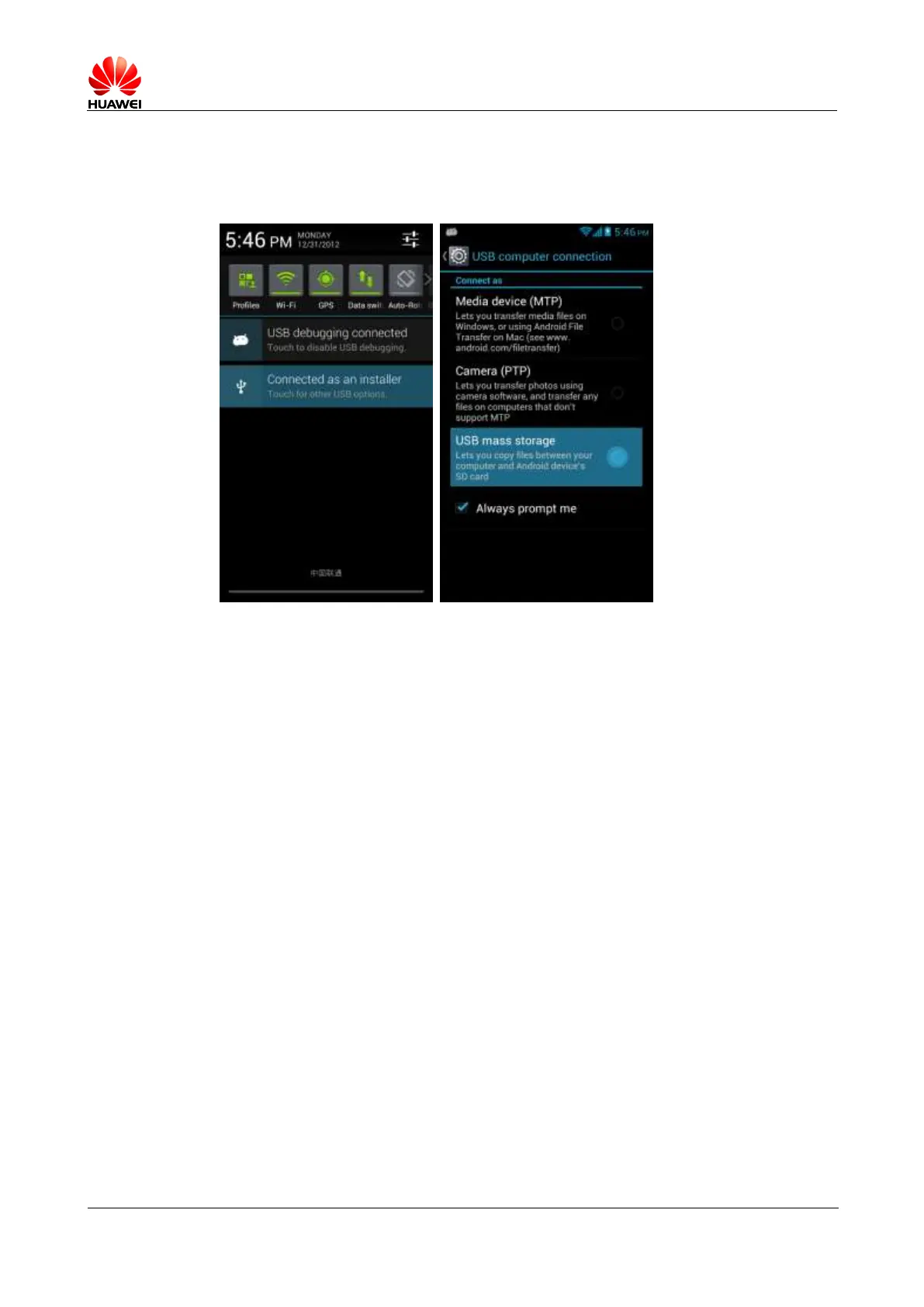HUAWEI Ascend G510 V100R001
HUAWEI Ascend G510 Smartphone FAQs
4.4.17 How do I use my phone as a USB mass storage device?
Connect your phone to a computer. Drag the status bar down to open the notification panel.
Touch Connect as an installer then USB mass storage.
4.5 Phone Basics
4.5.1 What are smartphones?
Smartphones run OSs installed and feature advanced functions such as calling, personal
information management, email, Wi-Fi, and GPS. Smartphones adopt an application
architecture similar to computers', often use touchscreens, and allow you to download and
install third-party applications.
4.5.2 What OS does my phone run?
Android 4.1.1.
4.5.3 How do I install the USB driver for my phone? Does my
phone come with a PC suite?
You do not need to install the USB driver for your phone manually. The driver is installed
automatically when you connect your phone to a computer.
Your phone does not come with a PC suite.
