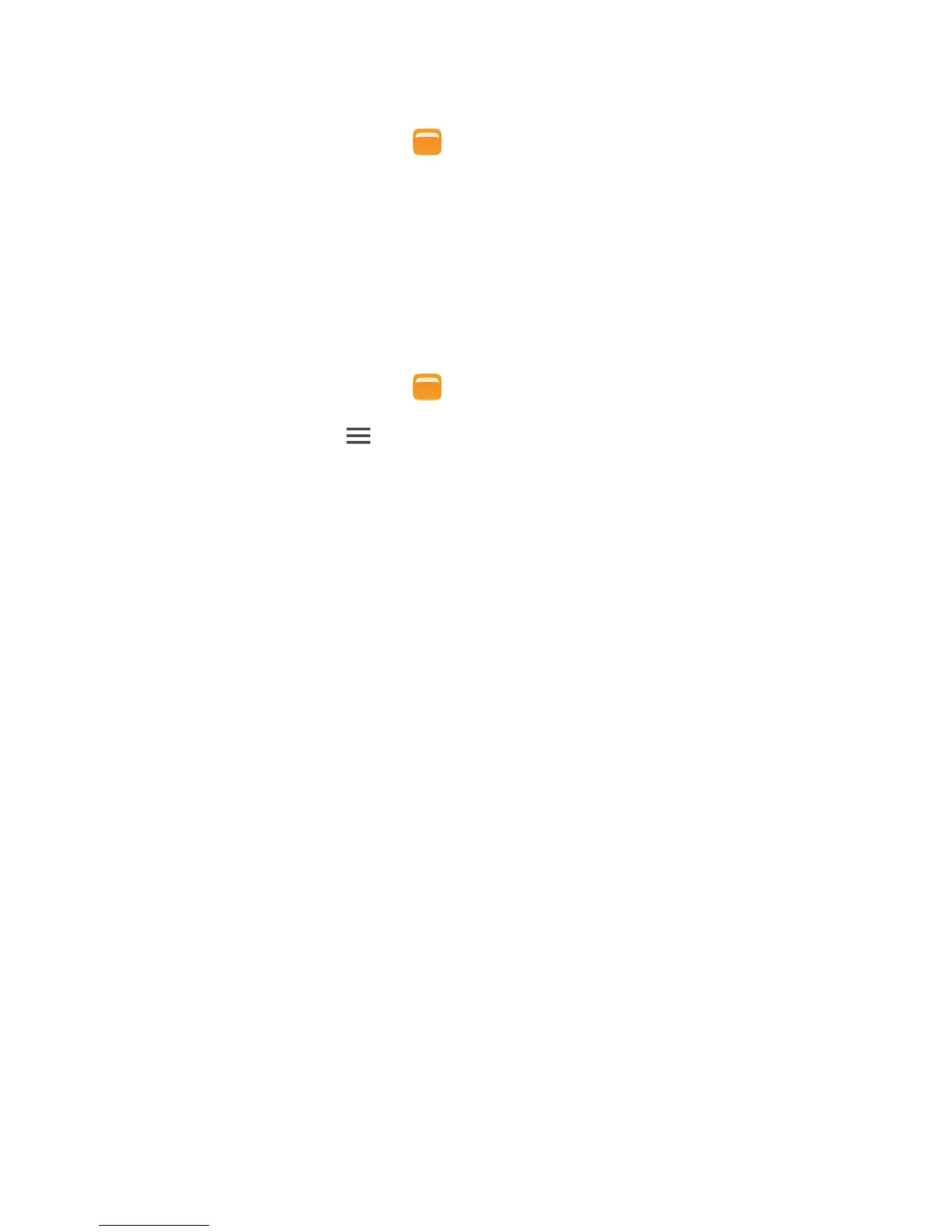73
File Manager
Creating a shortcut for a file or folder
1.
On the home screen, touch .
2.
Under
Local
, touch
Internal
or
SD card
.
3.
Touch and hold the file or folder you want to create a shortcut for, and
choose
Desktop shortcuts
from the displayed option menu.
Checking the storage status
1.
On the home screen, touch .
2.
Under
Local
, touch >
Storage
.
3.
On the
Storage
screen, view the total and available space in your phone's
internal storage or microSD card.
