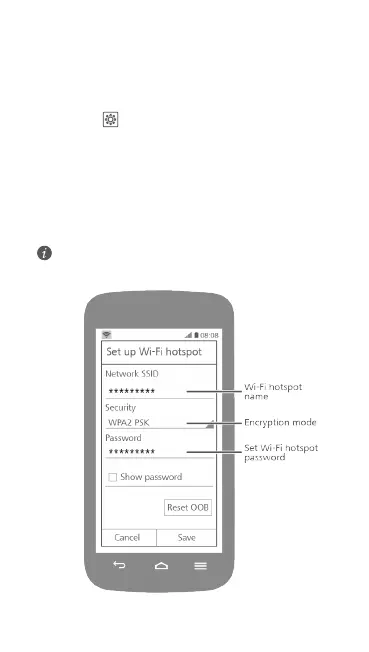9
Wi-Fi hotspot
Your phone can also function as a Wi-Fi hotspot for other
devices, sharing its mobile data connection.
1. Touch > More… > Tethering & portable
hotspot.
2. Touch Wi-Fi hotspot to turn on hotspot.
3. Touch Wi-Fi hotspot > Set up Wi-Fi hotspot, you
can name the Wi-Fi hotspot, select an encryption
mode, set the key to the Wi-Fi hotspot.
4. On the device you want to use, search for and
connect to your phone's Wi-Fi network.
By default, the Wi-Fi hotspot turns off after being idle for
5 minutes.
