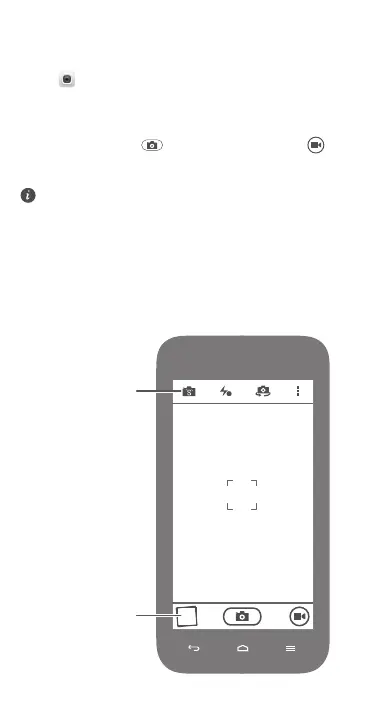Camera
Touch to launch Camera.
Frame the scene you want to capture, and have the phone
automatically focus itself or touch the screen to focus on a
specific object. Touch
to take a photo or touch to
shoot a video.
A
Select
shooting mode
View your
photos
When the screen is locked, press the volume down
button twice quickly to launch the camera and take a
photo.
