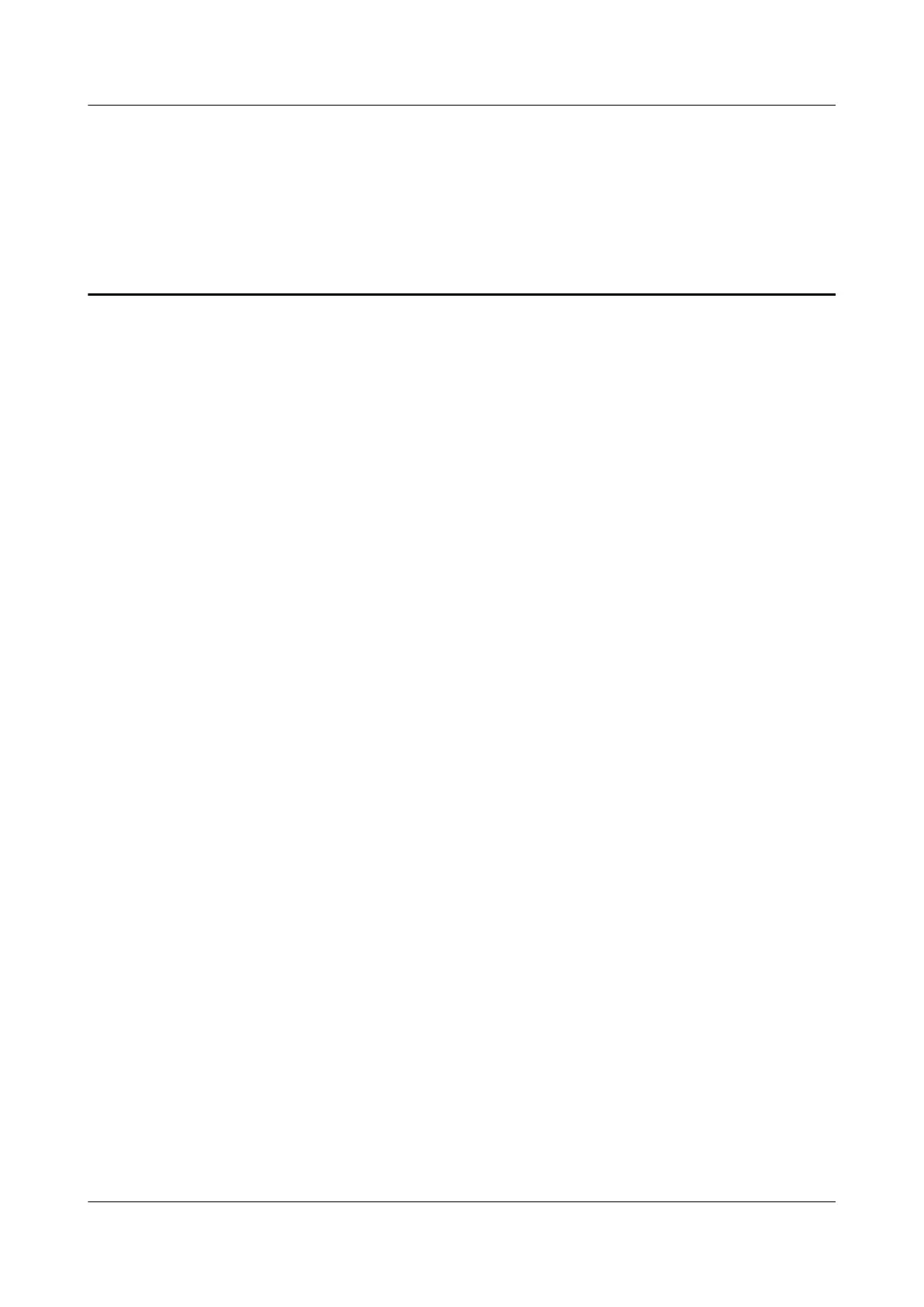Figures
Figure 4-1 Position of the HEUA.........................................................................................................................4-2
Figure 4-2 Disconnecting cables..........................................................................................................................4-3
Figure 4-3 Removing the HEUA..........................................................................................................................4-3
Figure 4-4 Position of the AC/DC power equipment in the cabinet....................................................................4-4
Figure 4-5 Positions of the components in the AC/DC power equipment...........................................................4-5
Figure 4-6 Disconnecting the cable from the PDU..............................................................................................4-5
Figure 4-7 Disconnecting the cable from the PMU..............................................................................................4-6
Figure 4-8 Disconnecting the cables from the subrack........................................................................................4-6
Figure 4-9 Removing the PDU.............................................................................................................................4-7
Figure 4-10 Removing the PSU........................................................................................................................... 4-7
Figure 4-11 Removing the PMU..........................................................................................................................4-8
Figure 4-12 Removing the subrack......................................................................................................................4-8
Figure 4-13 Position of the DCDU-03B.............................................................................................................4-10
Figure 4-14 Disconnecting cables......................................................................................................................4-11
Figure 4-15 Removing the DCDU-03B.............................................................................................................4-11
Figure 4-16 Position of the AC surge protection box........................................................................................4-13
Figure 4-17 Disconnecting cables......................................................................................................................4-14
Figure 4-18 Removing the AC Surge Protection Box........................................................................................4-14
Figure 5-1 A label containing the bar code..........................................................................................................5-3
Figure 5-2 Removing the BBU............................................................................................................................ 5-4
Figure 5-3 Position of the WMPT in the BBU.....................................................................................................5-5
Figure 5-4 Disconnecting cables..........................................................................................................................5-6
Figure 5-5 Removing the WMPT.........................................................................................................................5-6
Figure 5-6 Position of the UPEU......................................................................................................................... 5-7
Figure 5-7 Disconnecting cables..........................................................................................................................5-8
Figure 5-8 Removing the UPEU..........................................................................................................................5-8
Figure 5-9 Position of the UEIU.......................................................................................................................... 5-9
Figure 5-10 Disconnecting cables......................................................................................................................5-10
Figure 5-11 Removing the UEIU.......................................................................................................................5-10
Figure 5-12 Position of the FAN unit.................................................................................................................5-11
Figure 5-13 Removing the FAN unit.................................................................................................................5-12
Figure 5-14 Position of the USCU.....................................................................................................................5-14
Figure 5-15 Disconnecting cables......................................................................................................................5-14
BBU3900
Hardware Maintenance Guide Figures
Issue 03 (2010-06-05) Huawei Proprietary and Confidential
Copyright © Huawei Technologies Co., Ltd.
ix
