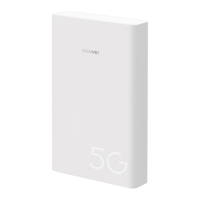Welcome to the HUAWEI CarFi 4G
The HUAWEI CarFi 4G:
Provides Internet access for compatible devices via Wi-Fi in a moving vehicle.
Charges your compatible devices via the USB port.
This guide will help you understand your device, so you can start using it right away. Please
read this document carefully before using your device for the first time.
For more detailed information about the functions and configuration of the HUAWEI CarFi 4G,
please refer to the Help section of the HUAWEI HiLink APP.
Getting to know your HUAWEI CarFi 4G
Note:
The HUAWEI CarFi 4G function descriptions and illustrations in this document are for your
reference only. The device you have purchased may vary.
Getting Started
Device Overview:
1
5
2
6
3
4
Power button
Indicator
Blinking red: HUAWEI CarFi 4G is starting up.
Steady red: HUAWEI CarFi 4G failed to register with the Vodafone network or only 2G
coverage is available.
Steady yellow: low 3G / 4G signal or external charging function disabled.
Steady green: high 3G / 4G signal.
Blinking cyan: HUAWEI CarFi 4G software is being updated.
Steady purple: unread SMS messages in your Inbox or the message storage is full. Press the
power button to resume showing the network status.
USB port (rated output: 5V, 1A)
12V Power connector
SIM card slot (micro-SIM)
Reset button
Press and hold the reset button for 2 seconds to restore the device to factory settings.
Insert your SIM card
1 2 3
Insert the HUAWEI CarFi 4G
Place the device into your vehicle's 12V cigarette lighter socket. Please make sure the device
fits properly, do not force it in.
Turn it on
Press and hold the power button until the light comes on. The HUAWEI CarFi 4G will
automatically connect to the Vodafone network.

