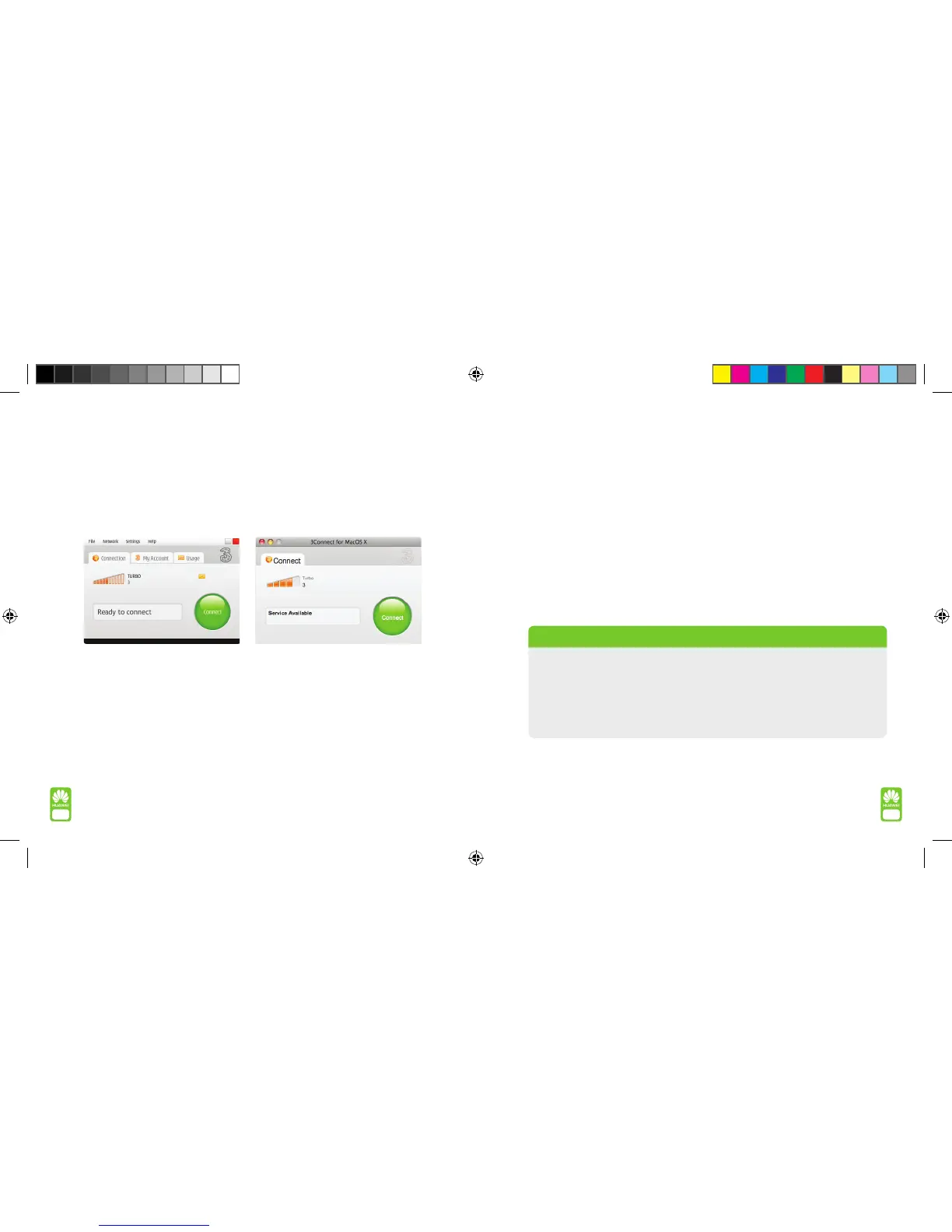8 9
The network will show you if your connection is successful. Then you’re ready to start using
the internet, just like you would do on any other computer. To end your internet session,
just click on Disconnect.
What do the different colour lights on the USB modem mean?
lGreen Light You are connected to the GPRS/EDGE network (fast)
lBlue Light You are connected to the 3G network (faster)
lCyan Light You are connected to the HSDPA or Turbo network (fastest)
Using your USB modem.
Once the software is installed, all you need to do each time you want to use your USB modem
is connect it and then wait for the following screen to appear. It should take about 30 seconds
and when it pops up click on Connect.
On Pay As You Go Mobile Broadband and need your 3 mobile number to top up? No problem.
On a PC…
Select the My Account tab on screen and you’ll instantly see your 3 mobile number (+4478
followed by 8 more digits, just like a regular mobile phone number).
PC version Mac version
On a Mac…
Select the Tools menu, then Turbo/UMTS/GPRS Options, followed by My Account to see your
3 mobile number (+4478 followed by 8 more digits, just like a regular mobile phone number).
Keep track of your spending on My3
> My3 is a free service where you can check your spending, see what’s left, buy Top-ups or
Add-ons and convert Mobile Broadband Add-ons. It’s there to help you, so well worth a look.
> You can get straight on to My3 by going to My Account and clicking Open on your
broadband software. Or visit three.co.uk/my3 anytime – even if you’re out of credit –
and use your 3 mobile number (you’ll nd this on the My Account tab) to log in, you’ll
need to register rst, which takes a few moments.
