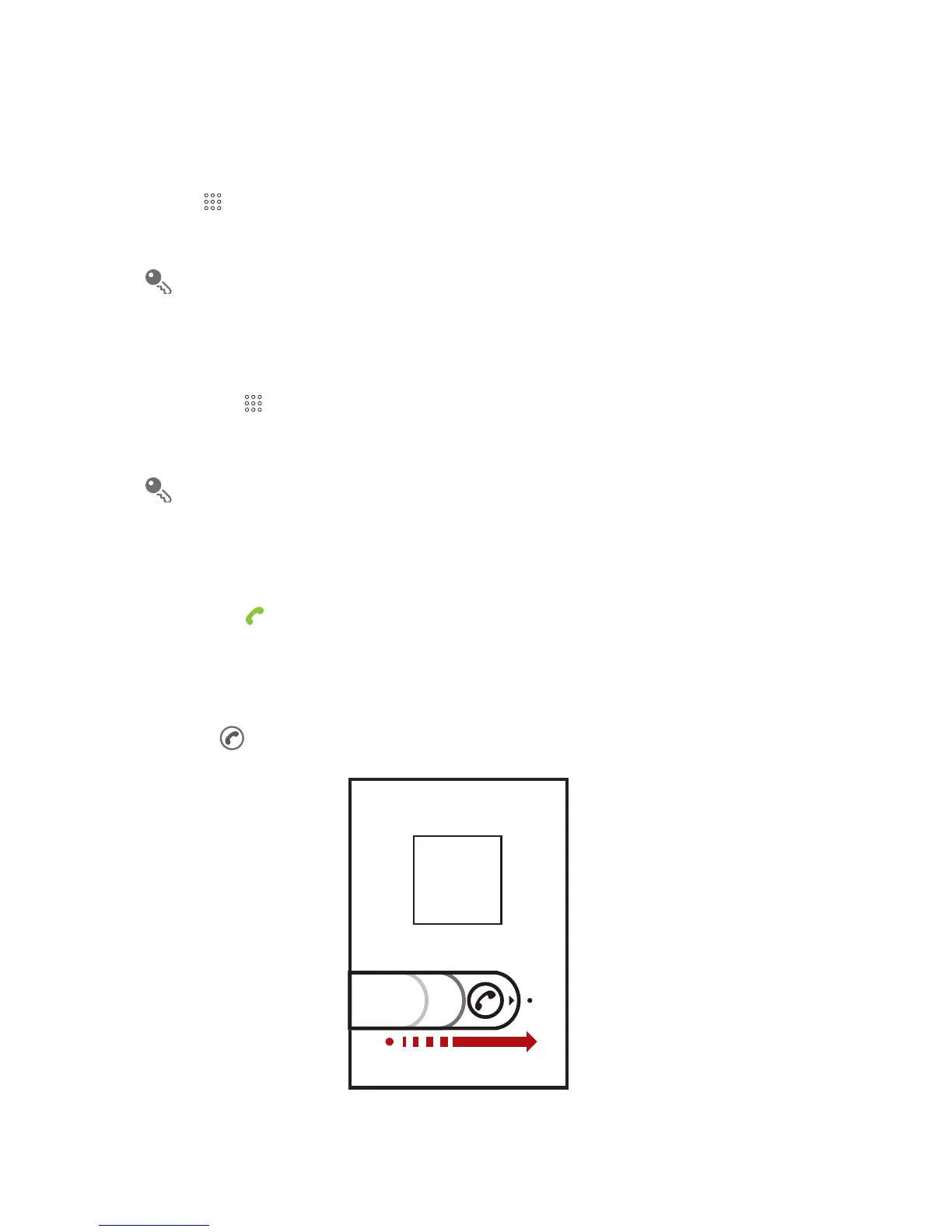4. When you are finished, touch
Done
to save the contact information.
Staying Close to Your Friends
Touch >
Streams
to log in to social networking sites and stay close to your
friends.
The first time you do this, you will be requested to sign in to your account.
Making a Call with the Dialer Application
1. Touch >
Dialer
to display the dialer.
2. Touch the appropriate numeric keys to enter the phone number.
Your mobile phone supports the SmartDial function, that is, when you touch
numbers on the dialer, the phone automatically searches among your contacts
and lists the matching results based on the accuracy. If no contact is matched
with your entered information, the phone will not display any result.
3. Touch to initiate the call.
Answering an Incoming Call
Drag the to the right to answer the call.
