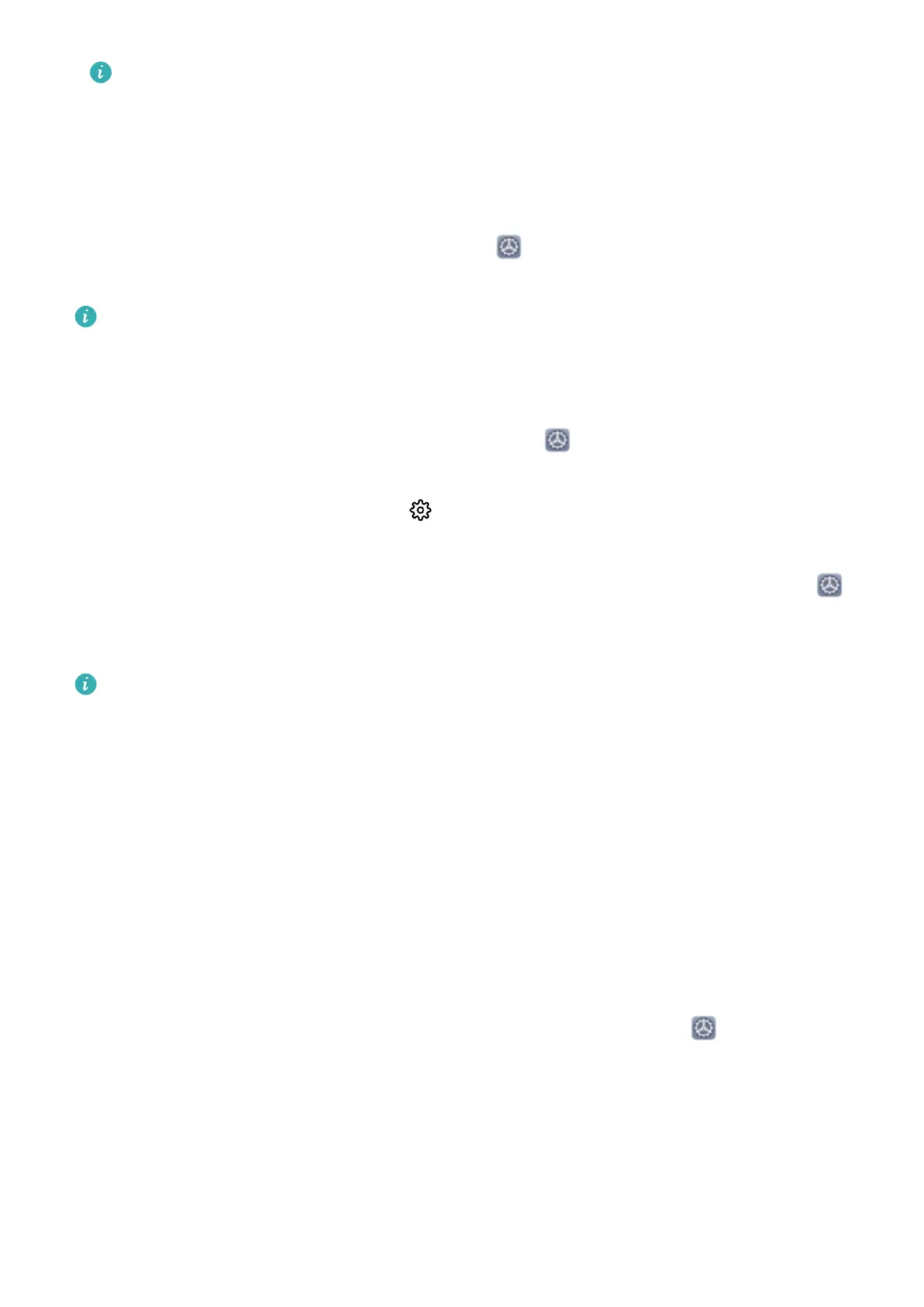When pairing the Bluetooth printer for the rst time, start by making sure your device can nd
the printer, then press the power button on the printer for 1 second to ensure successful
pairing.
Share Your Mobile Network with Other Devices
You can share your mobile data with your friends.
Use personal hotspot to share mobile data: Open Settings and go to Wireless & networks
> Personal hotspot. Set Device name and Password, then enable the hotspot to use it.
Set data limit for shared mobile data: Go to Settings > Wireless & networks > Personal
hotspot > More, and touch Data limit to set the data limit for a single session. When this limit is
reached, your device will automatically disable the hotspot.
Use Bluetooth to share mobile data: Connect your device to another device using Bluetooth, then
enable Bluetooth tethering to share your mobile data. Open Settings, go to Wireless &
networks > Personal hotspot > More, and enable Bluetooth tethering. On the Bluetooth
settings screen of the paired device, touch next to the paired device, then enable Internet
access to establish an Internet connection and share your mobile data.
Use USB to share mobile data: Use a USB cable to connect your device to a computer. Open
Settings, go to Wireless & networks > Personal hotspot > More, and enable USB tethering to
start sharing your mobile data.
Depending on your computer's operating system, you may need to install device drivers or
establish the relevant network connection on your computer before using this feature. Refer to
your computer's operating system guide for more information.
Manage Your Phone
Use Password Vault
Password vault saves and
lls in your passwords, allowing you to log in to apps on your device more
conveniently and securely.
Enable or disable Password vault: Password vault is enabled by default. After you update your
device, enable Password vault by performing the following operations:
1 Enter the lock screen password to access the Password vault settings. Open Settings, and go
to Security & privacy > Password vault.
2 Enter your lock screen password to access the Password vault screen.
3 Enable Password vault. When you log in to an app for the rst time or after logging out, select
SAVE, and your username and password will be saved. Next time you log in, use the method you
picked, for example Face unlock, to automatically ll in your username and password to log in to
the app.
Exciting Features
10
